"MethodAccessException: Requires team license" error being spammed in console when selecting a model.
I'm trying to upload a model to VRChat. I have no idea what's causing this error. This error gets spammed instead of opening the Import Settings tab (where the Model, Rig, Animation and Material buttons are) in every single new project I make, and happens on all of my models whenever I select them in the project tab. I've created a new account, tried getting a new personal license. I've reinstalled unity hub, reinstalled Unity 2019.4.31f1 and tried installing older versions aswell (Unity 2019.4.29f1).
Please, I need help. Also, whenever I close a project, the project becomes unopeneable afterwards (no matter whether I save or don't save the project). I don't know if that's related.
I've attached the error as a text file, and the step by step process for me to repeat this error as an image.
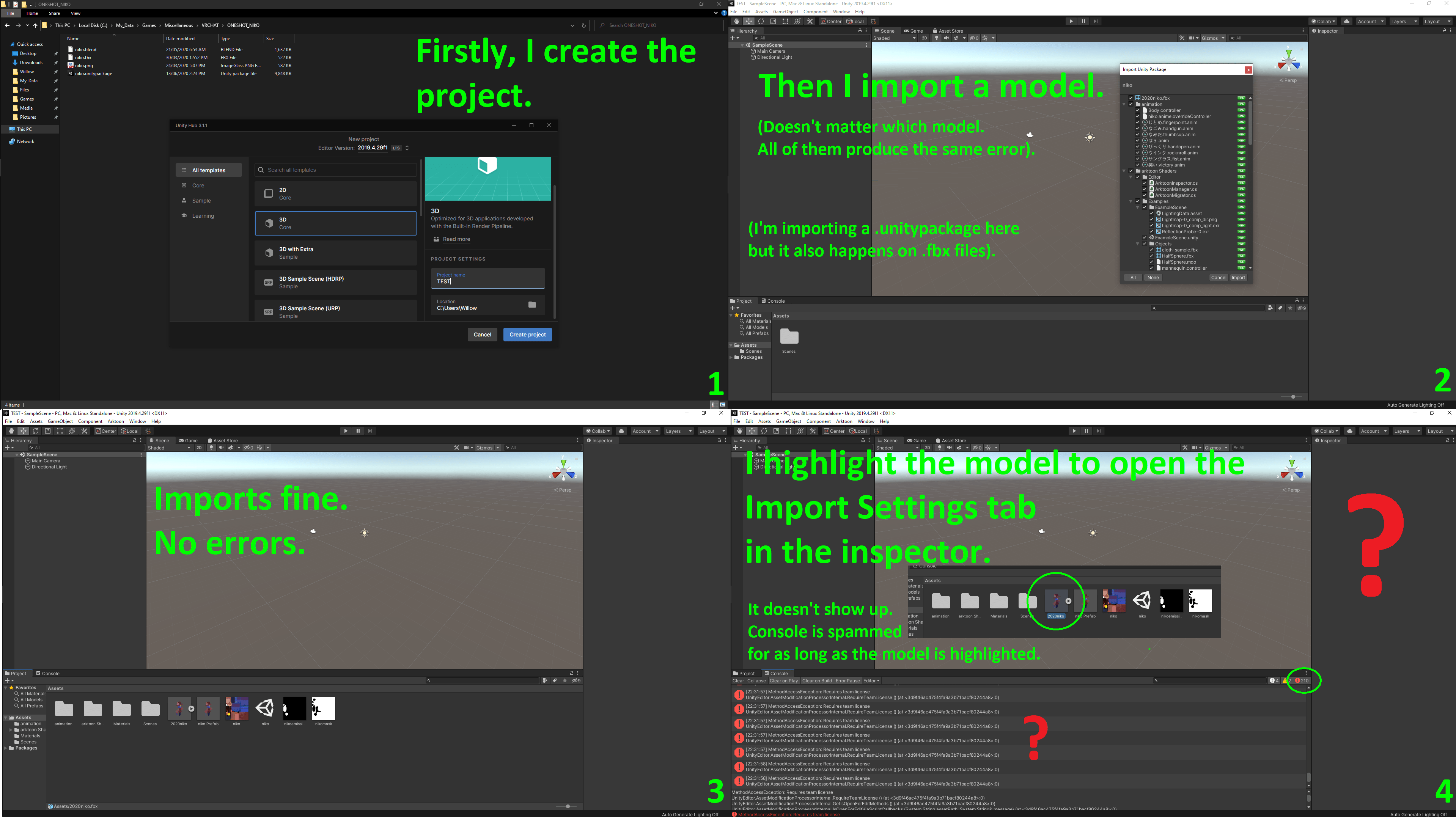
Full error code that's spammed in my unity console.
MethodAccessException: Requires team license
UnityEditor.AssetModificationProcessorInternal.RequireTeamLicense () (at <3d9f46ac475f4fa9a3b71bacf80244a8>:0)
UnityEditor.AssetModificationProcessorInternal.GetIsOpenForEditMethods () (at <3d9f46ac475f4fa9a3b71bacf80244a8>:0)
UnityEditor.AssetModificationProcessorInternal.IsOpenForEditViaScriptCallbacks (System.String assetPath, System.String& message) (at <3d9f46ac475f4fa9a3b71bacf80244a8>:0)
UnityEditor.AssetModificationProcessorInternal.IsOpenForEdit (System.String assetPath, System.String& message, UnityEditor.StatusQueryOptions statusOptions) (at <3d9f46ac475f4fa9a3b71bacf80244a8>:0)
UnityEditor.AssetDatabase.IsOpenForEdit (System.String assetOrMetaFilePath, System.String& message, UnityEditor.StatusQueryOptions statusOptions) (at <3d9f46ac475f4fa9a3b71bacf80244a8>:0)
UnityEditor.AssetDatabase.IsMetaFileOpenForEdit (UnityEngine.Object assetObject, System.String& message, UnityEditor.StatusQueryOptions statusOptions) (at <3d9f46ac475f4fa9a3b71bacf80244a8>:0)
UnityEditor.Editor.IsAppropriateFileOpenForEdit (UnityEngine.Object assetObject, System.String& message) (at <3d9f46ac475f4fa9a3b71bacf80244a8>:0)
UnityEditor.Editor.IsAppropriateFileOpenForEdit (UnityEngine.Object assetObject) (at <3d9f46ac475f4fa9a3b71bacf80244a8>:0)
UnityEditor.Editor.IsOpenForEdit (System.String& message) (at <3d9f46ac475f4fa9a3b71bacf80244a8>:0)
UnityEditor.UIElements.EditorElement.DrawEditorLargeHeader (UnityEditor.Editor[] editors, System.Boolean& wasVisible) (at <3d9f46ac475f4fa9a3b71bacf80244a8>:0)
UnityEditor.UIElements.EditorElement.DrawEditorHeader (UnityEditor.Editor[] editors, UnityEngine.Object target, System.Boolean& wasVisible) (at <3d9f46ac475f4fa9a3b71bacf80244a8>:0)
UnityEditor.UIElements.EditorElement.HeaderOnGUI () (at <3d9f46ac475f4fa9a3b71bacf80244a8>:0)
UnityEngine.UIElements.IMGUIContainer.DoOnGUI (UnityEngine.Event evt, UnityEngine.Matrix4x4 parentTransform, UnityEngine.Rect clippingRect, System.Boolean isComputingLayout, UnityEngine.Rect layoutSize, System.Action onGUIHandler, System.Boolean canAffectFocus) (at <aea3cceceb0c44ea9855b62119e9be3b>:0)
UnityEngine.UIElements.IMGUIContainer.HandleIMGUIEvent (UnityEngine.Event e, UnityEngine.Matrix4x4 worldTransform, UnityEngine.Rect clippingRect, System.Action onGUIHandler, System.Boolean canAffectFocus) (at <aea3cceceb0c44ea9855b62119e9be3b>:0)
UnityEngine.UIElements.IMGUIContainer.DoIMGUIRepaint () (at <aea3cceceb0c44ea9855b62119e9be3b>:0)
UnityEngine.UIElements.UIR.RenderChainCommand.ExecuteNonDrawMesh (UnityEngine.UIElements.UIR.DrawParams drawParams, System.Boolean straightY, System.Single pixelsPerPoint, System.Exception& immediateException) (at <aea3cceceb0c44ea9855b62119e9be3b>:0)
Rethrow as ImmediateModeException
UnityEngine.UIElements.UIR.RenderChain.Render (UnityEngine.Rect viewport, UnityEngine.Matrix4x4 projection, UnityEngine.UIElements.PanelClearFlags clearFlags) (at <aea3cceceb0c44ea9855b62119e9be3b>:0)
UnityEngine.UIElements.UIRRepaintUpdater.DrawChain (UnityEngine.Rect viewport, UnityEngine.Matrix4x4 projection) (at <aea3cceceb0c44ea9855b62119e9be3b>:0)
UnityEngine.UIElements.UIRRepaintUpdater.Update () (at <aea3cceceb0c44ea9855b62119e9be3b>:0)
UnityEngine.UIElements.VisualTreeUpdater.UpdateVisualTreePhase (UnityEngine.UIElements.VisualTreeUpdatePhase phase) (at <aea3cceceb0c44ea9855b62119e9be3b>:0)
UnityEngine.UIElements.Panel.UpdateForRepaint () (at <aea3cceceb0c44ea9855b62119e9be3b>:0)
UnityEngine.UIElements.Panel.Repaint (UnityEngine.Event e) (at <aea3cceceb0c44ea9855b62119e9be3b>:0)
UnityEngine.UIElements.UIElementsUtility.DoDispatch (UnityEngine.UIElements.BaseVisualElementPanel panel) (at <aea3cceceb0c44ea9855b62119e9be3b>:0)
UnityEngine.UIElements.UIElementsUtility.ProcessEvent (System.Int32 instanceID, System.IntPtr nativeEventPtr) (at <aea3cceceb0c44ea9855b62119e9be3b>:0)
UnityEngine.GUIUtility.ProcessEvent (System.Int32 instanceID, System.IntPtr nativeEventPtr) (at <023156577e4f4156adf0f4b3a3fedf85>:0)
Your answer

Follow this Question
Related Questions
I'm in unity 2019.4.5f1 LTS and for some reason i keep getting an error 1 Answer
Leaf textures not transparent 0 Answers
Blender to Unity - Normals just fine in Blender, but Screwed up in Unity 2 Answers
Problems opening OBJ and FBX files in Unity 1 Answer
Export to Windows 10 Universal App error 0 Answers