- Home /
"Create New Palette" doesn't actually create a palette at all
I pull up the Tile Palette window, click the "Create New Palette" button, type in a name for it, click "Create", choose a location in my assets folder to place it in, then click "Choose".
Then... absolutely nothing happens.
I have tried this in 2019.1, 2018.4, and in multiples different projects, and still nothing. I am on macOS Catalina at the current time, and it also didn't work on macOS Mojave either.
you are not being able to save the pallete? if thats the case you should report it to unity reports
Answer by James_Witch · May 13, 2020 at 04:10 PM
i just had this exact same problem and was searching for an answer for hours. i just closed the tab and reopened it and set cell size to manual. this somehow made it so it worked. i hope this also works for you
Your answer

Follow this Question
Related Questions
Huge lag when toggling between Tile maps in one scene. 0 Answers
Exchange player position to only 3 possible places with a platform 1 Answer
How to sync animation if animation should be use with specially object 0 Answers
My 2D Player Can't Move (2d Photon Game) :(,My Player Don't Move (2d Character Controller 0 Answers
How to blur 2D background sprites? 0 Answers