Materials do not load when a new scene is loaded realtime?
I guys!
Ive got 2 scenes.. my StartScene & GameScene
StartScene got a Button where the GameScene will get loaded.
public void EnterStart(){
UnityEngine.SceneManagement.SceneManager.LoadScene (1);
}
easy goin..
but when the Scene is loaded i dont shows the Materials of the GameObjects correctly.. what could be the issue? Alrdy tried to load the Scene Async..
When the GameScene is opened in the in Unity everything looks normal..
should look like this: 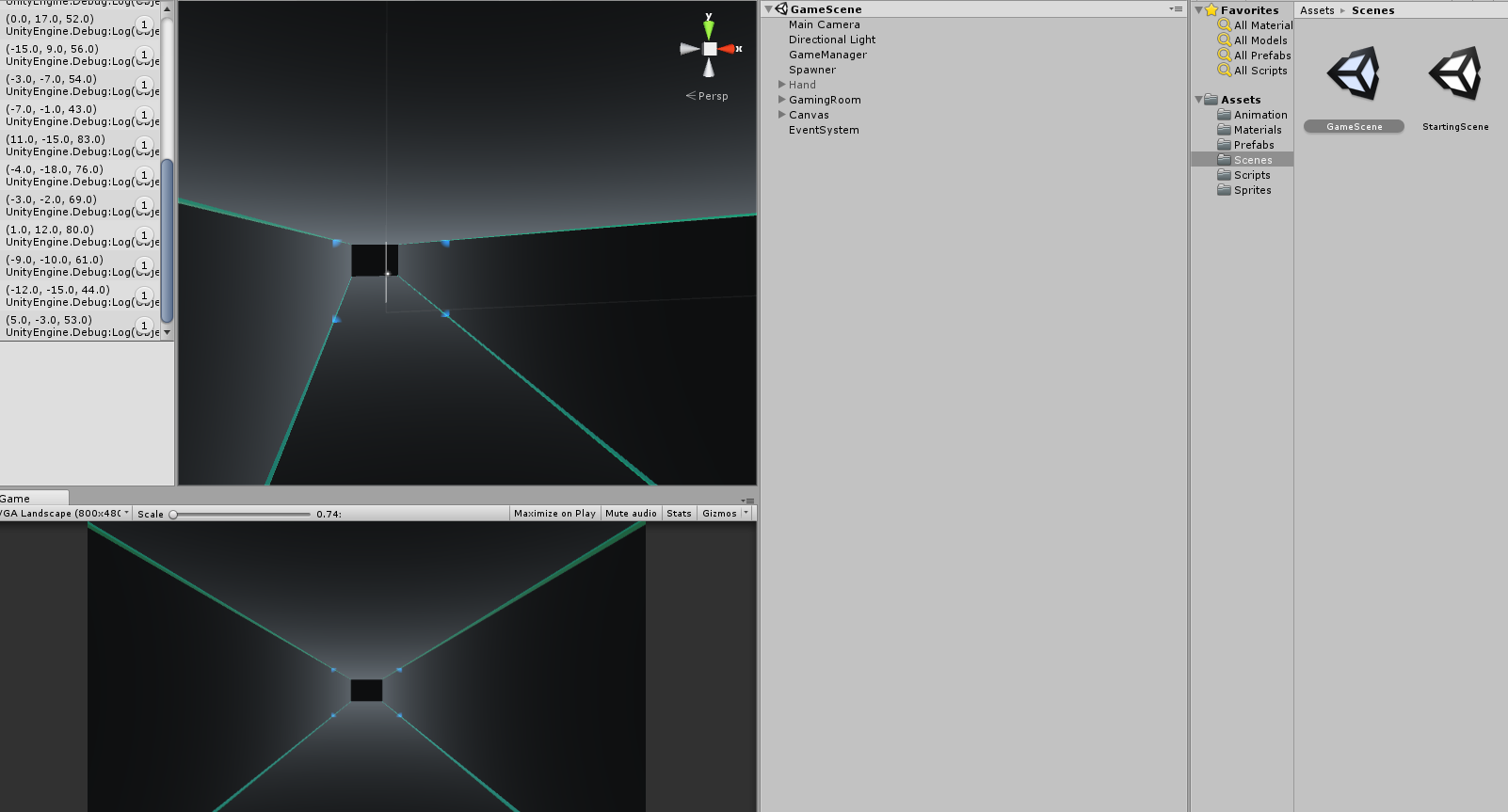
but looks like this: 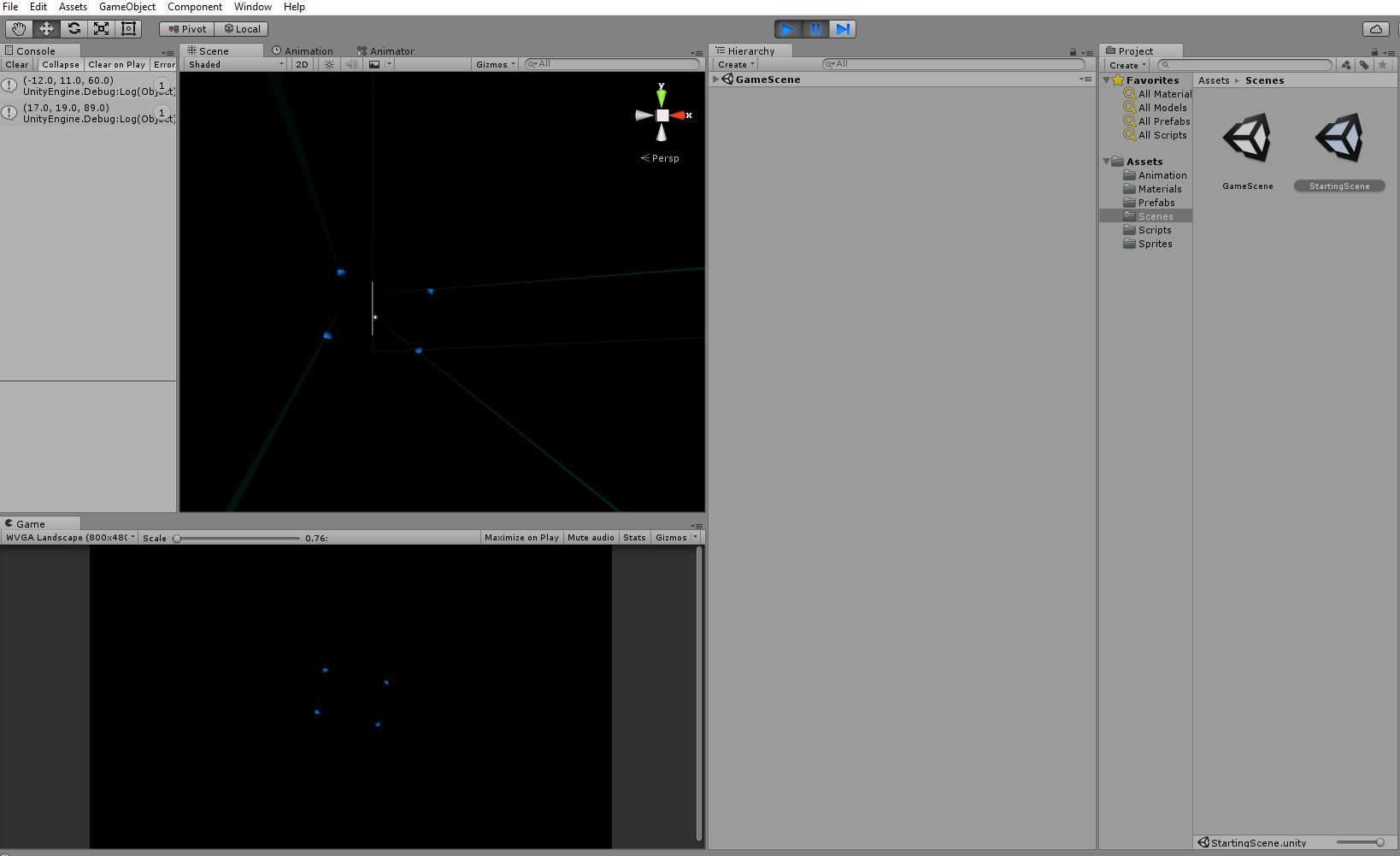
Pls help me :( Yours Racoon
Answer by TabacoHabano · Oct 24, 2017 at 08:14 PM
Hi! I had the same issue testing my game in the Unity's editor, but I found a solution that I believe resolves it.
Seems that the colors and materials are loaded correctly in my case, so it was a lighting problem as lighting is still calculating in the background.
Depending on your Unity version, you can fix this by:
Open the scene which has the problem with the materials;
Go to tab 'Window' --> Lighting --> Settings
Then, in the 'Scene tab'. Scroll down until the bottom of the emerged window and find a checkbox called 'Auto Generate' which you have to disable/uncheck.
Finally, click the Generate Lightning button and check if it works
Seems that this problem only occurs at the editor, not once the game is build. Please, answer me if it works. Good Luck!
I was having a similar issue with materials not displaying while loading a level in game, this solution worked great! Thanks!
Your answer

Follow this Question
Related Questions
How to make mesh render objects overlay UI? 1 Answer
Drop object to exact place 1 Answer
RectTransform Left Right Bottom Top 0 Answers
C# - The name does not exist in the current context 1 Answer
Multiple Character selection UI 0 Answers