- Home /
Why isn't my instance of an object moving?
Hey, I'm pretty new to unity and am making an infinite runner at the moment. I made it so that the platforms under the character move instead of the actual character.However, when I clone the platform, it doesn't move, even though I have movement set up in it's update function. The first 2 place holder platforms I added in do move, so I am really stumped.
Here is the platform spawner script: public class EnviroHandler : MonoBehaviour {
public GameObject ground;
private float groundWidth;
private float interval;
private float intervalProgression = 0;
private ArrayList groundList = new ArrayList();
// Use this for initialization
void Start () {
groundWidth = ground.GetComponent<BoxCollider2D>().size.x;
interval = ground.GetComponent<groundMovement>().speed;
}
// Update is called once per frame
void Update () {
if(intervalProgression >= interval){
groundList.Add(Instantiate(ground, new Vector3(9.2f, -2, 0), Quaternion.identity));
intervalProgression = 0;
}else{
intervalProgression += Time.deltaTime;
}
}
}
and here is the script each platform comes with:
public class groundMovement : MonoBehaviour {
//declaration for certain attributes
public int speed = 3;
public float endPos;
public float width;
// Use this for initialization
void Start () {
}
// Update is called once per frame
void Update () {
// Move the object to the left, using speed vasriable
transform.Translate(Vector3.left * Time.deltaTime * speed);
//destroy object when it moves off screen, based on x position and width
if (transform.position.x >= endPos + width){
Debug.Log("destroyed");
Destroy(this);
}
}
}
Any help is greatly appreciated.
Answer by Strixie13 · Jul 13, 2018 at 02:17 PM
Check the object after it is instantiated, is the public int speed variable still set to three in the inspector on the clone? Sometimes it will show up as 3 when you create the object manually, but revert to 0 when it is instantiate if you declare it like that. (Thus it would be multiplying by 0 and would not move) If that is the case either do public static int speed = 3 or void Awake(){speed = 3;} to make sure it is declared.
This is because the property values are copied from the prefab. The script does instantiate a prefab. If the prefab has speed set at 0, it will copy that value. Check the value of the prefab.
Yeah I just checked and the clones don't even have the script. How can I fix that?
You have to instantiate a prefab with the script rather than an object already in the scene. Get the object all set up how you want it, then drag and drop it into a folder. After that delete the object in the scene. Now go to your manager script, drag and drop the object from the folder onto the public GameObject ground.
Alternatively, if you already have a prefab (object in a folder) and made changes in the scene, click "apply" at the top right hand of the object's inspector window to apply the changes.
Your answer

Follow this Question
Related Questions
2D jump with Raycast 1 Answer
Instantiate object at position, moving in a direction? 1 Answer
Ground dash is like a teleport 0 Answers
AI Movement Direction 0 Answers