- Home /
how to make a coroutine finish first before other coroutine start
Hi im a newbie in unity and c#..
I have two script file in the same scene,
1 coroutine in file versionchecker.cs to get a version number data from my web server
public string versionURL = "http://localhost/check.php";
IEnumerator GetVersion()
{
WWW vs_get = new WWW(versionURL);
yield return vs_get;
if (vs_get.error != null)
{
connection = 1;
}
else
{
currentVersion = vs_get.text;
bundleVersion = PlayerSettings.bundleVersion;
connection = 0;
}
}
But in another file in beginingscreen.cs, i have a coroutine for a begining screen..
void Start () {
if(!isExit)
StartCoroutine (BeginningAnimation ());
else
StartCoroutine (EndAnimation ());
}
IEnumerator BeginningAnimation()
{
fade.FadeIn (1.5f);
yield return new WaitForSeconds (2);
fade.FadeOut (1);
yield return new WaitForSeconds (0.9f);
Application.LoadLevel (LevelToLoad);
}
IEnumerator EndAnimation()
{
yield return new WaitForSeconds (0.5f);
fade.FadeOut (1);
yield return new WaitForSeconds (1);
Application.Quit ();
}
this script i place it in the same scene of my game.. but sometimes the coroutine for begining screen finish first before the coroutine for get version because the get version need a connection to webserver, and sometime the web server is lagging..
so how can i make the get version coroutine finish first and after that begining screen can start..
Answer by b1gry4n · Nov 04, 2014 at 04:39 AM
Since you have 2 scripts a solution could be to have each script manage their own coroutine and turning the coroutine off is controlled via accessing a function.
http://docs.unity3d.com/ScriptReference/MonoBehaviour.StopCoroutine.html
Note that in order for stopcoroutine to work you must start the coroutine using a string name of the IEnumerator. EX:
StartCoroutine("MyCoroutine");
IEnumerator MyCoroutine(){
}
An example of how to do what i have just described...
Script A
private bool coroutineRunning = false;
void Start(){
coroutineRunning = true;
StartCoroutine("MyCoroutine");
Debug.Log("Coroutine Started");
}
public void StopTheCoroutine(){
if(coroutineRunning){
coroutineRunning = false;
Debug.Log("Stopping the coroutine");
StopCoroutine("MyCoroutine");
}
}
IEnumerator MyCoroutine(){
yield return new WaitForSeconds(10.0f);
Debug.Log("Coroutine has elapsed");
coroutineRunning = false;
}
Script B
void StopTheCoroutineOnScriptA(){
scriptA.StopTheCoroutine();
Debug.Log("Script B has stopped Script A's coroutine");
}
The above will stop the coroutine running dead in its tracks. If you are trying to wait for the coroutine to finish before starting another:
http://answers.unity3d.com/questions/126783/can-i-check-if-a-coroutine-is-running.html
By utilizing a method the user Tetrad has described in another question, you can use "while" loops to wait for the other coroutine to end. An example from that question is posted below as well as a link
http://answers.unity3d.com/questions/19562/c-while-loop-question.html
Tetrad ~
IEnumerator DragObject( stuff )
{
// setup stuff
while( Input.GetMouseButton( 0 ) )
{
// update position stuff
yield return null; // returning null is faster than returning 0
}
//done with dragging stuff
}
Your answer

Follow this Question
Related Questions
Using Coroutines to increase Float values C# 3 Answers
Distribute terrain in zones 3 Answers
Multiple Cars not working 1 Answer
Unexpected Co-Routine Behavior 1 Answer
A node in a childnode? 1 Answer