- Home /
Is there a way i can Z order my Material's textures?
Here's what I'm trying to do.
I have this character with a skin material and texture which I can change, just by chaging the material.
But then I also have a face texture on my characters head.
I want to be able to change my characters facial expressions just by changing the texture but I cant seem to find out how to give my character a face with out using a different material. And if I do give the character a different material, since my Face is transparent it'll show the UV Mapped area of my face as transparent and ignore my skin material, which makes my face look like a ghost.
Help would be much appreciated.
Sorry for the late reply.
But I'm not sure if I'm entirely explaining it right so here's my example. 
$$anonymous$$y face is a totally different material as a Sprite $$anonymous$$aterial which makes everything I that area transparent but it does show my skin. So I s making 2 different materials the right way to go with this?
Or do I need to to use a shader script for my skin material to allow my texture stick over my skin material. $$anonymous$$ind of like a Tattoo. I'm really comfused.
Answer by Xeong-Hu · Nov 14, 2014 at 06:32 AM
Oh. I'm so Sorry! I should've done more research. I searched up some unity Answers and found out what I was really looking for. I'm sorry dude for asking. But thank you for the help.
Here's the link to what I'm trying to achieve and it worked alright.
http://answers.unity3d.com/questions/22961/multiple-textures-layered-in-a-single-mesh.html
I have a skin material and a face Material. Under the Face material is another skin Material, giving my face that UV Mapped the same material underneath my face, so no worries.
Btw this is awesome. THANK YOU UNITY!
Your answer