- Home /
Multiple Materials on Particle System?
Hello everybody,
I bought a package with several cool particle effects some time ago, and I have problems creating similar effects. So in the package, there are some particle effects that use multiple overlapping materials to create a plasma-like look.
Can you explain to me how to assign two materials to one particle system? In the renderer component there is no option to use multiple materials :( But there has to be a way, since there are particle effects in the package which do use two materials. I don't even know how to exchange the first material of the bought particle effect^^
The image below shows the particle effect with two materials:
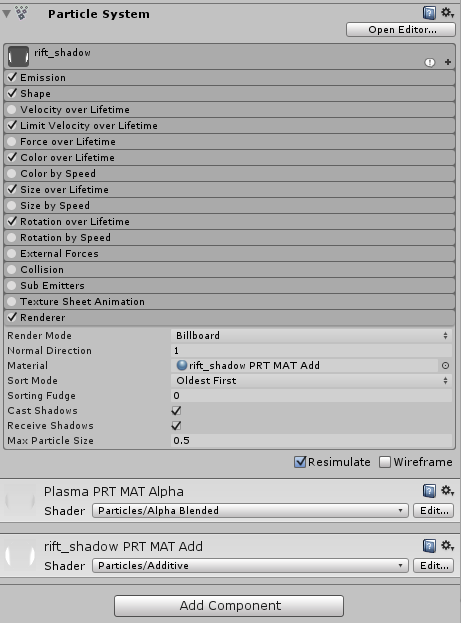
Please tell me if you have ideas how to do this, since I have no clue what's going on :P
Greetings, Yazata
I would guess its two complete particle systems on the same object and overlapping their positioning.
The problem is that with two particle systems, not all particles overlap since their spawn position is randomized :/
Answer by Datando · Jun 03, 2015 at 12:51 PM
In the Editor Folder there is a script called "MaterialOverride"... 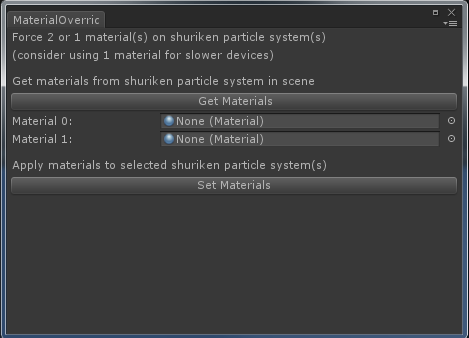
It seems like a custom script of your project. I don't know where to look for as "Editor Folder“ is not a built-in folder that only exists when you create it and put scripts in it.
Your answer

Follow this Question
Related Questions
multiple cameras on the one screen 1 Answer
Swapping out a single material on a SkinnedMeshRenderer at runtime 0 Answers
Fuse objects visually when close to each other Shader/ Effect 2 Answers
Fade mesh material color to texture 1 Answer
How to change a specific material when the mesh has more than one material? 2 Answers
