Issues with screen edges when using Tilemap
I have a 2d tilemap with tiles drawn from a sprite sheet. Sheet is imported correctly (no filter, unit size) and I don't get seams between tiles. My orthographic camera follows a character's movement and at specific positions it gets bars at the screen edges with the color of the camera clear background. I tried the pixel perfect camera as well, no luck. I tried perspective camera too and saw the same issue, so I'm guessing it's an issue with the tile map or some setting, and not the camera. Maybe the tile map just doesn't load tiles fast enough
This is what it looks like at top screen edge: https://i.imgur.com/dDIYKiM.png (top part is the issue, bottom part is after a bit of movement, no issue)
I found the exact same issue on Unity forums with no answer sadly: https://answers.unity.com/questions/1435293/tilemap-screen-edge-has-black-tearingtilemap-scree.html
Added another image with the issue and the camera inspector visible: https://i.imgur.com/2MW1TTu.png
Answer by barzoon · Mar 02, 2021 at 11:50 AM
I finally stumbled on the solution I think. The tilemap has a Chunk Culling Bounds setting you can use to manually increase the culling zone and it won't skip tiles any more. I think it's actually a bug there and it skips tiles that are on screen but have their origin off screen. That setting fixes it nevertheless.
Your answer