- Home /
Images getting distorted -SOLVED
This problem has been solved
I am working on a game, which I am creating a UI for atm. However, there is this one image, that whenever I import it to unity (as a PNG file), it turns out distorted. This also happens no matter whether it is in 'image' form, 'sprite' form or whatever. This does not happen to any of the other sprites.
In these pictures you can see, how it looks in the standard Windows image viewer (how it should look), and how it looks in Unity (bottom): 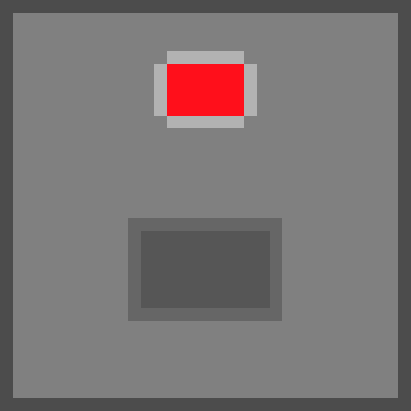
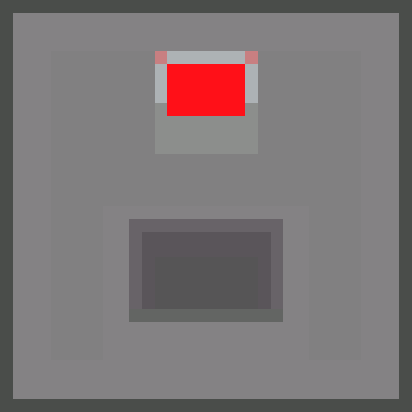
I've had issues with distorted sprites when I used image files which did not dimensions that were a power of 2.
Answer by Torrek · Jun 16, 2017 at 03:13 PM
Here are the settings the sprite is set to: 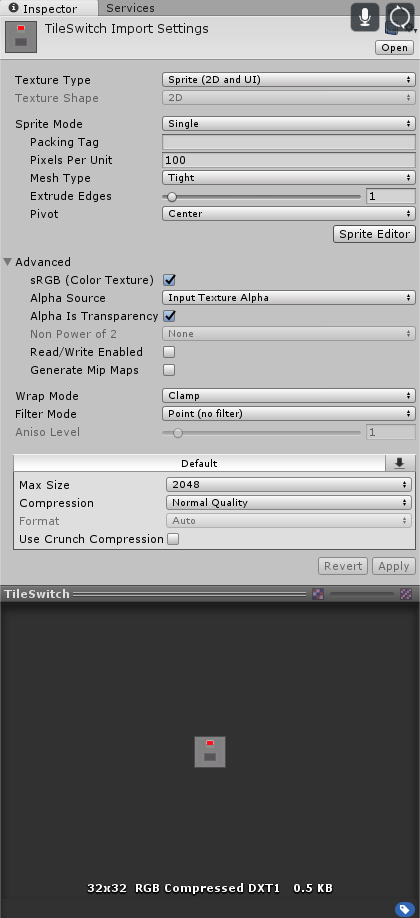
Answer by webcam · Jun 16, 2017 at 04:16 PM
You probably need to turn off anti-aliasing in render settings. I would read this blog post it has the settings you need for perfect pixel art.
You probably need to turn off anti-aliasing in render settings. I would read this blog post it has the settings you need for perfect pixel art.
Anti aliasing was already turned off, and it is not due to the camera not being in orthographic mode, that this happens (I have tested that). This is an issue with the image genuenly distorting, as it should be clear looking at the two pictures at the top.
*This also happens no matter whether it is in Point filter mode, or bilinear or trilinear
I solved the problem I found out it was due to the compression that unity does to images that made it so. I just turned the compression from "Normal Quality" to "None" and then it was fixed, and it now looks as it should.
Your answer

