How can i show my cursor in my inventory menu?
Hello, i have tried numerous ways to have mu cursor shown in my inventory menu. It works fine in my pause menu. I can navigate to all the buttons i want. Now i wanted to create similar menu but then with an inventory menu with keypress "I", instead of keypress "escape". However it doesn't work somehow.
I have tried 1. Disabling the FirstPersonController.cs so my cursor shows up. However when i try "FirstPersonController.enabled = false", "FirstPersonController.enabled = FirstPersonController.enabled;" or even "Script.GetComponent().enabled = false" it does not work. Every time i try something different another error shows up. It often comes down to "The type or namespace FirstPersonController could not be found". It is in the same folder, attached to the same object so i really dont know how to fo from here
Now my First Person Controller script also has a lock cursor toggle which withholds my cursor from naturally showing. Which obviously in an fps is good however creating the pausemenu was a nightmare, and the inventory menu is even harder. So i have read about lockstates and experimented with that. BUT STILL. When i press "I" the panel shows up but no cursor.
My script right now:
using System.Collections; using System.Collections.Generic; using UnityEngine;
public class Inventory2 : MonoBehaviour { public static bool GameIsPaused = false;
public GameObject InventoryUI;
void Update()
{
if (Input.GetKeyDown(KeyCode.I))
{
if (GameIsPaused)
{
Resume();
Cursor.lockState = CursorLockMode.None;
}
else
{
Pause();
Cursor.lockState = CursorLockMode.None;
}
}
}
public void Resume()
{
InventoryUI.SetActive(false);
Time.timeScale = 1f;
GameIsPaused = false;
}
void Pause()
{
InventoryUI.SetActive(true);
Time.timeScale = 0f;
GameIsPaused = true;
}
}
I just want something simple, let my cursor be visble so i can touch the inventory buttons, please someone help me out, im losing my mind.
Your answer

Follow this Question
Related Questions
New to the new UI (buttons) 2 Answers
Unity shrinks my entire canvas when I create a new Script 0 Answers
UI text wont highlight 0 Answers
Cursor lock prevents UI interaction 0 Answers
How to get rich text from TextMeshPro input field? 0 Answers