- Home /
Trouble importing assets in Unity 5
I have a project working perfectly in Unity 4.6. I made a copy of the project and am trying to pull it into Unity 5.1 beta. (I also tried Unity 5.0 but had the same issues).
Tons of assets are not coming in. These are all models that were originally created in MAYA (they have a .mb extension). When I investigate, the mesh is missing on the models, but the .mb files are clearly there.
I get the "Maya not found" message when I start the project, but I have seen this message for years and have always just ignored it.
Has something changed in Unity 5 that's causing a model import problem?
Answer by NEXNET_Systems · Jun 08, 2015 at 08:14 PM
Well the first thing to ask is do you have the latest version of Maya? Unity 5, works with the latest version of Maya. If you don't currently have the latest version of Maya, chances are that Unity 5 isn't seeing your asset models because it's not the latest version.
When Unity does new major versions, there's always bugs and new features that require you to update your system.
Requirements
In order to import Maya .mb and .ma files, you need to have Maya installed on the machine you are using Unity to import the .mb/.ma file. Maya 8.0 and up is supported.
http://docs.unity3d.com/Manual/HOWTO-ImportObjectMaya.html
You likely will also need the latest Maya Exporter from AutoDesk: http://autodesk.com/fbx or use FBX 2012 as Unity suggests.
If all else fails, try moving your assets to another folder and export them again. Sometimes mesh files can be corrupted.
[1]: http://docs.unity3d.com/Manual/HOWTO-ImportObjectMaya.html
Your answer