- Home /
FBX strange bheviour after export from maya to unity
Hi friends,
We have designed 20 plus models and exported completely rigged fbx to unity successfully however we are stuck with one model.
The model looks polished and promising in maya but when we export to unity the fbx has some chorme effects.
There are no textures applied and its just a model.
so anyone can help us to understand how this effect comes?
if we now apply any texture then some part has shine effect because of that chrome
[1]: /storage/temp/51265-unity-chrome-1.jpg
Answer by allenallenallen · Jul 30, 2015 at 02:10 PM
Check the standard shader settings for that model:
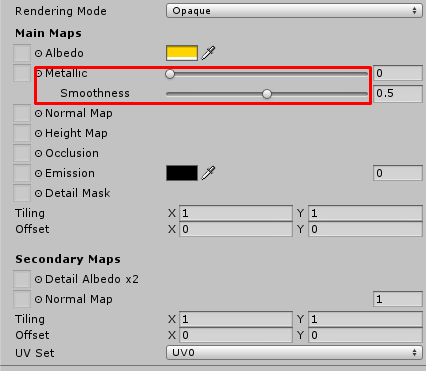
Maybe the Metallic or Smoothness sliders are on the right side. If so, move them back to the left.
Thanks for trying to help me out. I checked shader value for metallic effect and it is normal
Answer by victorhaun · Oct 28, 2015 at 01:01 PM
After spending hours in how to fix this problem on my model, I have an answer. Click on the Geometry that is having the issue. Go to Edit>Delete By Type>Non-Deformer History. Export it back to Unity!
Your answer

Follow this Question
Related Questions
Export Maya animation to Unity 1 Answer
Export Maya Animations to Unity But It Shows Nothing 0 Answers
FBX Exported ProBuilder mesh doesn't load in Maya 0 Answers
fbx model is missing faces but its okay in maya, 3ds max and blender. 1 Answer
Maya to Unity FBX import problem: animated characters/objects twitch in Unity 3 Answers