- Home /
new Plastic SCM workspace giving warnings after checking in changes when a prefab is edited?
(my game is called "Multiplayer!") hello! I recently converted all of my projects to the Plastic SCM workspace, upgrading them from collaborate. this went fine of course, and they were upgraded successfully. however, I checked in some changes I had made to my games scripts, after this, I went to edit the collider on a prefab, so I went into the prefab view and began changing the size of the prebabs collider. however, after every change I made, unity would give me this warning:
Cannot checkout files in Version Control: An existing checkout operation has locked the workspace 'Multiplayer!'. Please wait for the checkout operation to finish.
does anyone know what is causing this?
Answer by sandbaydev · Apr 14 at 06:46 AM
I don't know. I have the same.
I updated my Unity to 2021.3.0f1 and started receiving the same error. I do not know if Unity editor relates to this problem though.
At least you are not alone.
yes that surprisingly does make me feel better XD if I find a fix to the problem I will tell you.
Answer by joeysipos · Apr 15 at 01:54 AM
Any luck on this? I did the same thing and can't update any prefabs now! Edit: It seems going to package manager and upgrading the Unity Collaboration to 2.1.0-preview 6 seemed to fix the issues.
no, I have not been able to fix it sadly. GASP! you have a fix you say? you are our savior! edit: I can't seem to find the unity collaborate package. I looked it up in the package manager was that not the way to find it? I also do not have collaborate enabled because it is disabled for Plastic SCM. am I doing something wrong?
Your answer

Follow this Question
Related Questions
Why can't I build Web Player in Unity while I have no problems with building standalone versions? 2 Answers
Unity Web Player - GAE 1 Answer
Lock Cursor to Screen resolution 1 Answer
What can be wrong with my Internet Explorer 8.0 installation/settings? 1 Answer
Unity web player for Ubuntu? -1 Answers