- Home /
Question by
jebyork2000 · Apr 12 at 09:25 AM ·
scripting problemscripting beginner
Im having trouble using different scriptable objects in a script
Basically ive got a building system currently with three different scriptable objects, however i plan to add more. The problem im having is that i have to use if statements for each different scriptable object and i was wondering if there is a way that i could reference the different types of scriptable object with more readable code.
public static PlayerControls instance { get; private set; }
/// <summary>
/// Event to call a change to the Ui
/// </summary>
public static event DebugDisplayDelegate OnChangeDisplay;
public delegate void DebugDisplayDelegate(Node node);
/// <summary>
/// References to the direction to place objects
/// </summary>
private ShelfSO.Dir shelfDir = ShelfSO.Dir.Down;
private WallsSO.Dir wallsDir = WallsSO.Dir.Down;
private StorageSO.Dir storageDir = StorageSO.Dir.Down;
[Header("components")]
private GridGeneration gridGen;
private void Awake() {
instance = this;
placeShelfSO = placedObjectTypeShelfSOList[0];
wallsSO = wallsSOList[0];
}
private void Start() {
gridGen = GridGeneration.instance;
}
private void Update() {
//Check Tile Debug
CheckTileInfo();
if (Input.GetMouseButtonDown(0) && MousePosition.instance.Check())
{
gridGen.grid.GetXZ(MousePosition.instance.mouseVector3(), out int x, out int z);
if (buildObject == 0 && placeShelfSO != null) {
//Place Shelf
placeShelfSO.PlaceShelf(shelfDir, x, z);
//Change UI
PlayerControls.OnChangeDisplay?.Invoke(GridGeneration.instance.grid.GetGridObject(x, z));
}
if (buildObject == 1) {
//Place Wall
wallsSO.PlaceWall(wallsDir, x, z);
//change UI
PlayerControls.OnChangeDisplay?.Invoke(GridGeneration.instance.grid.GetGridObject(x, z));
}
if (buildObject == 2) {
//Place Shelf
storageSO.PlaceStorage(storageDir, x, z);
//Change UI
PlayerControls.OnChangeDisplay?.Invoke(GridGeneration.instance.grid.GetGridObject(x, z));
}
}
//Destroy Selected Shelf
DestroyShelf();
//RemoveProductFrom The Dropped Item
RemoveProduct(GetGridInfoInThisTile());
//Rotates shelf SO
if (Input.GetKeyDown(KeyCode.R)) {
if (buildObject == 0 && placeShelfSO != null) {
shelfDir = ShelfSO.GetNextRotation(shelfDir);
}
if (buildObject == 1) {
wallsDir = WallsSO.GetNextRotation(wallsDir);
}
if (buildObject == 2) {
storageDir = StorageSO.GetNextRotation(storageDir);
}
}
//Changes the selected shelf to place
NumberInputKeys();
//Adds Money
if (Input.GetKeyDown(KeyCode.P))
{
MoneyManagement.AddMoney(100);
}
}
//Destroys Shelf
private void DestroyShelf() {
if (Input.GetMouseButtonDown(2))
{
Node shopGridInfo = GetGridInfoInThisTile();
Vector3 placedObjectWorldPosition = gridGen.grid.GetWorldPosition(shopGridInfo.GetIntX(), shopGridInfo.GetIntZ());
PlacedShelfObject placedShelfObject = shopGridInfo.GetPlacedShelfObject();
if (placedShelfObject != null)
{
List<ProductsSO> productsCheck = new List<ProductsSO>();
foreach(ProductsSO products in placedShelfObject.GetListOfProducts()) {
if(products != null) {
productsCheck.Add(products);
Debug.Log(products);
}
}
Vector2Int destroyedShelfOrigin = placedShelfObject.GetOrigin();
Vector3 destroyedShelfWorldPos = placedShelfObject.GetWorldPos();
if (productsCheck.Count > 0) {
DroppedProduct droppedProduct = DroppedProduct.Create(destroyedShelfWorldPos, destroyedShelfOrigin, droppedProductSO, placedShelfObject);
gridGen.grid.GetGridObject(destroyedShelfOrigin.x, destroyedShelfOrigin.y).ClearPlacedShelfObject(droppedProduct);
} else {
gridGen.grid.GetGridObject(destroyedShelfOrigin.x, destroyedShelfOrigin.y).ClearPlacedShelfObject(null);
}
placedShelfObject.DestroySelf();
}
}
}
/// <summary>
/// Returns the Node At Mouse Pos
/// </summary>
/// <returns>Node</returns>
private Node GetGridInfoInThisTile() {
gridGen.grid.GetXZ(MousePosition.instance.mouseVector3(), out int x, out int z);
return gridGen.grid.GetGridObject(x, z);
}
/// <summary>
/// Sets the UI to siplay info of selected GridPos
/// </summary>
private void CheckTileInfo() {
if (Input.GetMouseButtonDown(1) && MousePosition.instance.Check())
{
gridGen.grid.GetXZ(MousePosition.instance.mouseVector3(), out int x, out int z);
if (GetGridInfoInThisTile() != null)
{
//ChangeUI
Node node = GetGridInfoInThisTile();
OnChangeDisplay?.Invoke(GridGeneration.instance.grid.GetGridObject(x, z));
}
}
}
/// <summary>
/// Removes a product from the dropped item GameObj currently just a debug tool
/// </summary>
/// <param name="removeFromThisNode">Pass in a specific Node with a dropped item object on</param>
private void RemoveProduct(Node removeFromThisNode) {
if (Input.GetKeyDown(KeyCode.R) && removeFromThisNode != null) {
if(removeFromThisNode.GetProduct() != null) {
DroppedProduct droppedItem = removeFromThisNode.GetProduct();
droppedItem.TakeProduct();
}
}
}
/// <summary>
/// This event will be called to change BuildingGhost visual transform
/// </summary>
public event changeGhostVisual OnChangeVisual;
public delegate void changeGhostVisual(Transform visual);
[Header("Spawn Object")]
/// <summary>
/// These are the refferences that the methods need to place objcects in the world
/// </summary>
[SerializeField] private List<ShelfSO> placedObjectTypeShelfSOList;
private ShelfSO placeShelfSO;
[SerializeField] private DroppedProductSO droppedProductSO;
[SerializeField] private List<WallsSO> wallsSOList;
[SerializeField] private StorageSO storageSO;
private WallsSO wallsSO;
int buildObject = 0;
int lastBuildObject = 0;
/// <summary>
/// This changes shelf object will be placed or which wall will be placed
/// </summary>
private void NumberInputKeys()
{
//Changes Shelfbuild bool so can build walls and shelves
if (Input.GetKeyDown(KeyCode.S))
{
buildObject++;
if (buildObject > 2) {
buildObject = 0;
}
}
if (buildObject == 0) {
if (lastBuildObject != 0) { placeShelfSO = placedObjectTypeShelfSOList[0]; OnChangeVisual?.Invoke(placeShelfSO.visual); lastBuildObject = 0; }
if (Input.GetKeyDown(KeyCode.Alpha1)) { placeShelfSO = placedObjectTypeShelfSOList[0]; OnChangeVisual?.Invoke(placeShelfSO.visual); }
if (Input.GetKeyDown(KeyCode.Alpha2)) { placeShelfSO = placedObjectTypeShelfSOList[1]; OnChangeVisual?.Invoke(placeShelfSO.visual); }
if (Input.GetKeyDown(KeyCode.Alpha3)) { placeShelfSO = placedObjectTypeShelfSOList[2]; OnChangeVisual?.Invoke(placeShelfSO.visual); }
if (Input.GetKeyDown(KeyCode.Alpha4)) { placeShelfSO = null; OnChangeVisual?.Invoke(null); }
}
if (buildObject == 1) {
if (lastBuildObject != 1) { wallsSO = wallsSOList[0]; OnChangeVisual?.Invoke(wallsSO.visual); lastBuildObject = 1; }
if (Input.GetKeyDown(KeyCode.Alpha1)) { wallsSO = wallsSOList[0]; OnChangeVisual?.Invoke(wallsSO.visual); }
if (Input.GetKeyDown(KeyCode.Alpha2)) { wallsSO = wallsSOList[1]; OnChangeVisual?.Invoke(wallsSO.visual); }
}
if (buildObject == 2) {
if (lastBuildObject != 2) { storageSO = storageSO; OnChangeVisual?.Invoke(storageSO.visual); lastBuildObject = 2; }
if (Input.GetKeyDown(KeyCode.Alpha1)) { storageSO = storageSO; OnChangeVisual?.Invoke(storageSO.visual); }
}
}
/// <summary>
/// Returns the Shelf that is currently selected from the list
/// </summary>
/// <returns>Shelf Scriptable Object</returns>
public ShelfSO GetCurrentShelfSO() {
//returns Shelf
return placeShelfSO;
}
/// <summary>
/// Returns the Wall that is currently selected from the list
/// </summary>
/// <returns>Wall Scriptable Object</returns>
public WallsSO GetCurrentWallsSO()
{
//returns Shelf
return wallsSO;
}
/// <summary>
/// Returns a Vector 3 for The Grid Positions Anchor Point
/// </summary>
/// <returns>Vector3</returns>
public Vector3 GetMouseWorldSnappedPosition() {
Vector3 mousePosition = MousePosition.instance.mouseVector3();
gridGen.grid.GetXZ(mousePosition, out int x, out int z);
if (buildObject == 0 && placeShelfSO != null)
{
Vector2Int rotationOffset = placeShelfSO.GetRotationOffset(shelfDir);
Vector3 placedObjectWorldPosition = gridGen.grid.GetWorldPosition(x, z) + new Vector3(rotationOffset.x, 0, rotationOffset.y) * gridGen.grid.GetNodeDiameter();
return placedObjectWorldPosition;
}
if (buildObject == 1) {
Vector2Int rotationOffset = wallsSO.GetRotationOffset(wallsDir);
Vector3 placedObjectWorldPosition = gridGen.grid.GetWorldPosition(x, z) + new Vector3(rotationOffset.x, 0, rotationOffset.y) * gridGen.grid.GetNodeDiameter();
return placedObjectWorldPosition;
}
if (buildObject == 2) {
Vector2Int rotationOffset = storageSO.GetRotationOffset(storageDir);
Vector3 placedObjectWorldPosition = gridGen.grid.GetWorldPosition(x, z) + new Vector3(rotationOffset.x, 0, rotationOffset.y) * gridGen.grid.GetNodeDiameter();
return placedObjectWorldPosition;
}
else {
return mousePosition;
}
}
/// <summary>
/// Gets of object abouts to be placed
/// </summary>
/// <returns>Quaternion</returns>
public Quaternion GetPlacedObjectRotation() {
if (buildObject == 0 && placeShelfSO != null) {
return Quaternion.Euler(0, placeShelfSO.GetRotationAngle(shelfDir), 0);
}
if (buildObject == 1) {
return Quaternion.Euler(0, wallsSO.GetRotationAngle(wallsDir), 0);
}
if (buildObject == 2) {
return Quaternion.Euler(0, storageSO.GetRotationAngle(storageDir), 0);
}
else {
return Quaternion.identity;
}
}
Comment
Your answer

Follow this Question
Related Questions
OnTriggerEnter2D crashing editor 0 Answers
On/Off Trigger is making Light Flicker 1 Answer
Can't seem to get dash cooldown working... 1 Answer
My camera script is having a lot of problems..... 2 Answers
Script Help -- OnCollisionEnter2D 1 Answer