- Home /
Rendering issues with big texture tiling
I am facing an extremely annoying issue that happens when the texture tiling is too big, however, I do need the tiling to make it look good. Same issue happens in blender, not only unity (The tiling was actually made in blender, but I also tried changing tiling in unity only, and same thing happens), the thing is, when u are too far away to the object, it creates some weird darker areas that are pretty annoying to your eye during gameplay.
As you can see from the images, it gets worse with distance(the object has it's normals flipped, so you are inside it and not outside, anyway, is there any way to fix this issue? because this is a crucial part for the gameplay in my game and having that ugly rendering issue is just annoying for your eye while you're playing. I think it has something to do with Anti-Aliasing.
Thanks in advance.

https://www.dropbox.com/s/qj03y4uq2yr7y66/bug.png https://www.dropbox.com/s/t17ckz7tzjwtwd1/buggy.png
Answer by Hoeloe · Apr 07, 2014 at 10:35 PM
This is an effect caused by mipmaps. These are essentially a rendering hack designed to save time in texture lookups when they're not really necessary. The problem is that when changing mipmap levels quickly, it can cause discontinuities like this. To solve this issue, trilinear filtering was created. This creates mipmaps using bilinear filtering, but then blends mipmap levels continuously.
In Unity, mipmap structures are defined on the texture asset settings. By default, textures use bilinear filtering, which generates smooth mipmaps, but has no interpolation between levels. There is, however, an option for trilinear filtering, which does have that, and should remove the discontinuities you're seeing.
For the record, this has nothing to do with anti-aliasing at all.
Thank you, so that's what the trilinear filter is for :p I actually never noticed difference between both, now it looks good :D
Your answer