- Home /
How do I use the mobile "DualTouchControls"?
Using the standard cross platform asset package I have successfully added a third person controller along with the single joystick control on my android device. That works without any major problems. I am however not able to get the dual touch controls working. I have an event system, mobile is enabled, I have tried it with FPSController and all other various things I can think of. The jump button works but I notice that works with the same principle as the single joystick jump button. I have the two white boxes displaying on screen but it just won't move my guy or the camera.
I'm having this same issue and there was another unanswered question almost identical to yours posted in July, if you haven't found the answer yet, I'll be back with one!
Answer by ZachHelm · Aug 14, 2015 at 05:27 AM
Okay it looks like the issue is only when you run the game in the Unity Editor. Look in the touchpad script and you'll find plenty of "if UNITYEDITOR" areas and if you want to be able to use these touchpads in a remote or in the game window of the editor you need to rewrite this code as if it's always !UNITYEDITOR. I just built and ran it on my device and it worked fine.
Your answer