- Home /
How do I get this simple respawn system working in?
I'm working on a 3D game in Unity where you die if you fall off the platforms. The aim is to respawn after you fall off a platform. At first it worked, but after I made a completely new movement system (with a character controller), a new player and a new camera it no longer works.
I want to make the player respawn after falling off a platform, I used a large cube under the platforms that serves as a death trigger. After the player comes into contact with it, he must randomly appear on one of the nine platforms. Looks like the random-spawnpoint-picker still works. The only problem is that the player does not respawn. In very very rare cases the player does respawn. How can I get this working consistent?
I would really appreciate help! I really tried my best to explain everything as clearly as possible :)
Detailed information:
I placed 9 empty game objects above the platforms with a "SpawnPoint" tag
The selected spawnpoint will be a random picked number (0-8) and is activated at start and when the player comes into contact with the death trigger
The player can't move anymore when extra lives < 0
The spawnpoints will be destroyed if the player reaches 0 extra hearts
The water has no colliders or anything
The scene - platforms with one of the respawn points selected (might be useful for context) 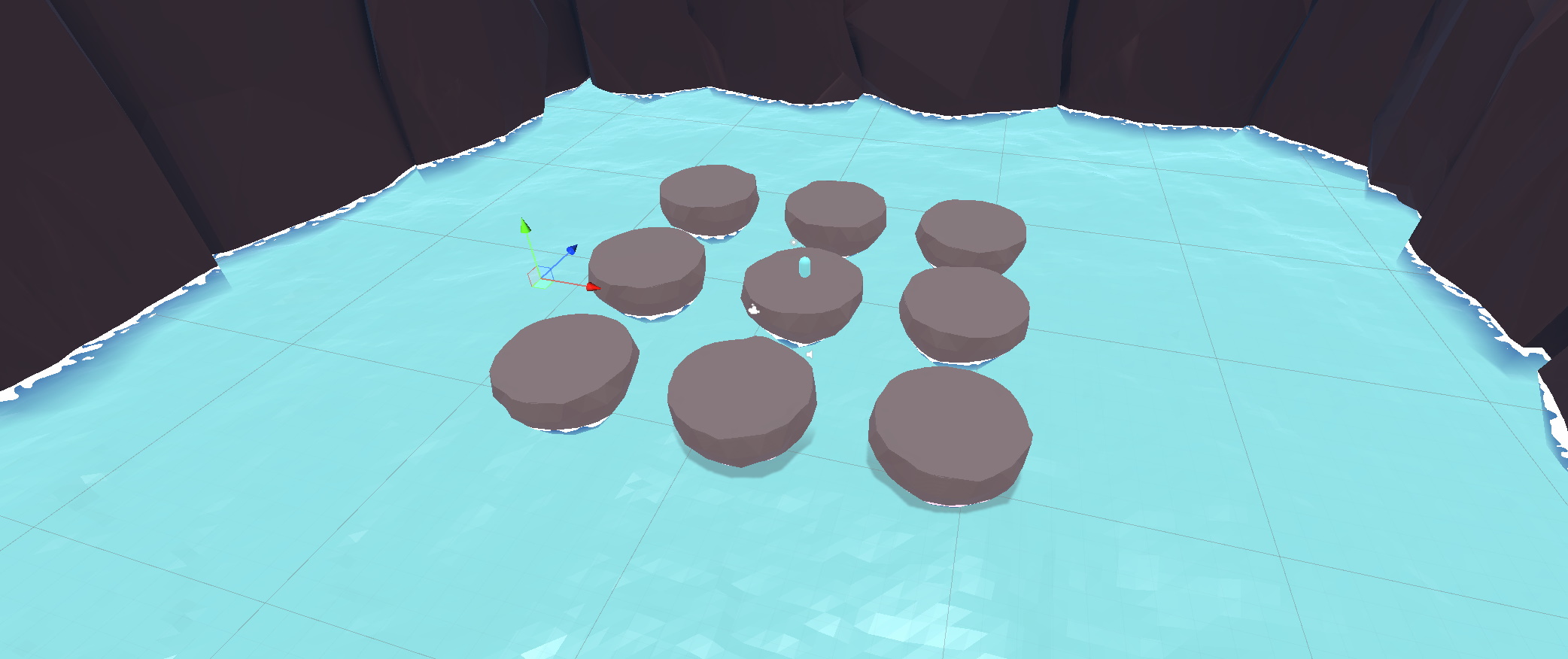
Respawn script attached to the player:
public class PlayerRespawn : MonoBehaviour
{
// Spawning
[SerializeField] private string tagName;
[SerializeField] private GameObject[] spawnPoints;
[SerializeField] private GameObject selectedSpawnpoint;
// Sound Effects
public AudioSource source;
public AudioClip clip;
void Start()
{
int rand = Random.Range(0, 8);
selectedSpawnpoint = spawnPoints [rand];
}
void Update()
{
if(spawnPoints == null)
{
spawnPoints = GameObject.FindGameObjectsWithTag(tag);
}
}
void OnTriggerEnter(Collider col)
{
if(col.transform.tag == "DeathTrigger")
{
this.transform.position = selectedSpawnpoint.transform.position;
source.PlayOneShot(clip);
Debug.Log("AU!");
}
int rand = Random.Range(0, 8);
selectedSpawnpoint = spawnPoints [rand];
}
}
Player lives script (not sure if this script has anything to do with the problem):
public class PlayerLives : MonoBehaviour
{
public int extraPlayerHearts = 3;
void OnTriggerEnter(Collider other)
{
extraPlayerHearts = extraPlayerHearts - 1;
// The spawnpoints will be destroyed if the player reaches 0 extra hearts
if(extraPlayerHearts <= 0)
{
GameObject[] foundObjects = GameObject.FindGameObjectsWithTag("SpawnPoint");
foreach (GameObject go in foundObjects)
{
Destroy(go);
}
}
if(extraPlayerHearts < 0)
{
Debug.Log("You Died!");
GetComponent<PlayerController>().enabled = false;
}
}
}
The scripts in the inspector: 
Answer by Kessoe · Apr 16 at 07:55 PM
After a week of struggling, I have a working script! It's a mix of two replies to this forum post.
This code works for me:
public class NewPlayerRespawn : MonoBehaviour
{
// Spawning
[SerializeField] private GameObject[] spawnPoints;
[SerializeField] private GameObject selectedSpawnpoint;
private Transform transformSpawnpoint;
public GameObject playerPrefab;
private GameObject newPlayer;
// Sound Effects
public AudioSource source;
public AudioClip clip;
void Start()
{
int rand = Random.Range(0, 8);
selectedSpawnpoint = spawnPoints [rand];
transformSpawnpoint = selectedSpawnpoint.transform;
}
void Update()
{
if(this.transform.position.y <= 2f)
{
Respawn();
int rand = Random.Range(0, 8);
selectedSpawnpoint = spawnPoints [rand];
}
}
void Respawn()
{
Destroy(gameObject);
newPlayer = Instantiate(playerPrefab, transformSpawnpoint.position, transformSpawnpoint.rotation);
}
}
Answer by divinereignoflords · Apr 10 at 06:06 PM
public string player_prefab; # this is your character, which has the camera and all attached to it
public Transform spawn_point; # the empty/object where you want respawn to occur
if(extraPlayerHearts < 0)
{
Debug.Log("You Died!");
GetComponent<PlayerController>().enabled = false;
Spawn();
}
public void Spawn()
{
Player = Instantiate(player_prefab, spawn_point.position, spawn_point.rotation);
}
try something like this
You have to change string to GameObject... I think OP made a mistake.
yes its GameObject sorry, let me know if that works or helps
It still doesn't work, I get errors with "public void Spawn()" (I tried deleting public) and "Player" (Player is no thing (I tried changing Player into player_prefab)). Even after I made some adjustments it still doesn't work.
Answer by yahlimem · Apr 15 at 04:13 PM
Maybe just check for the Y position of the player If(player.transform.position <= the Y you want) Respawn();
Your answer