- Home /
Question by
KnightRiderGuy · Jan 31, 2016 at 04:10 PM ·
uiinputfieldtextfieldtextarea
UI Text Input Field Long Text String in Short Text Input field
How the heck do I get the cursor to continue to show my text that is being typed into a UI text input field once it reaches the end of the text input field box? I tried overflow horizontal but that did nothing so how the heck do you do it? 
screen-shot-2016-01-31-at-103729-am.png
(44.9 kB)
Comment
Ok I tried selecting the UI input field with code like this but I still have the same problem when the "Caret / cursor" reaches the end of the text input field I can no longer see all that I am typing in. If I continue to type it in it does all enter it's just a little annoying that I can't see it all as I'm typing it with my virtual key board.
using UnityEngine;
using System.Collections;
using UnityEngine.UI;
public class $$anonymous$$eyBoard2$$anonymous$$P : $$anonymous$$onoBehaviour {
public InputField inputField$$anonymous$$P;
public GameObject keyboardPanel02;
void Start ()
{
inputField$$anonymous$$P = GameObject.Find ("InputField$$anonymous$$P").GetComponent<InputField> ();
}
public void readButton (string c){
inputField$$anonymous$$P.text += c;
//inputField$$anonymous$$P.Select();
inputField$$anonymous$$P.ActivateInputField();
}
public void deleteText(){
inputField$$anonymous$$P.text = "";
}
string messageToSend;
public void submitText(){
messageToSend = inputField$$anonymous$$P.text;
}
}
Answer by JWLewis777 · Dec 10, 2017 at 05:56 PM
Yeah, I could use some insight to this as well...
:)
Your answer