How to make a platform move between multiple points?
So I thought this would've worked, but for whatever reason when i press play the platform decides "Hey thats some nice points you've got there, I'm going to comepletely ignore them and go to some random position in the world"
I've triple checked everything in the inspector, made sure the points are empty gameobjects, everything is assigned, messed around with the allowence and still nothing seems to work.
I've attached my code here and for the life of me I can't figure out where I'm going wrong. Any help would be appreciated!
Cheers
public class MultiPointPlatform : MonoBehaviour
{
public Transform[] points;
int destPoint;
public float allowence = 5f;
// Use this for initialization
void Start ()
{
// Set first target
UpdateTarget ();
}
// Update is called once per frame
void Update ()
{
// Update this position
Vector3 thisPos = new Vector3 (transform.position.x, transform.position.y, transform.position.z);
// Distance between current position and next position < alloence
if (Vector3.Distance(thisPos, points[destPoint].position) < allowence)
{
UpdateTarget();
}
Debug.Log (points [destPoint].position);
}
void UpdateTarget()
{
if (points.Length == 0)
{
return;
}
transform.Translate(points [destPoint].position);
destPoint = (destPoint + 1) % points.Length;
}
}
Answer by doublemax · Nov 22, 2016 at 03:42 PM
transform.Translate adds the vector to the current position.
If you just want to set a new position, try;
transform.position = points [destPoint].position;
Answer by fonko · Jul 24, 2018 at 03:01 PM
@CianLarkan this works:
using System.Collections;
using System.Collections.Generic;
using UnityEngine;
public class MovingPlatform : MonoBehaviour
{
public Transform[] points;
int destPoint;
public float allowence = 5f;
// Use this for initialization
void Start()
{
// Set first target
UpdateTarget();
}
// Update is called once per frame
void Update()
{
// Update this position
Vector3 thisPos = new Vector3(transform.position.x, transform.position.y, transform.position.z);
// Distance between current position and next position < alloence
if (Vector3.Distance(thisPos, points[destPoint].position) < allowence)
{
UpdateTarget();
}
transform.position = Vector3.Lerp(transform.position, points[destPoint].position, 3 * Time.deltaTime);
}
void UpdateTarget()
{
if (points.Length == 0)
{
return;
}
transform.position = points[destPoint].position;
destPoint = (destPoint + 1) % points.Length;
}
}
Your answer

Follow this Question
Related Questions
GameObject doesn't move 1 Answer
Smooth Forward Movement with a CoRoutine 1 Answer
Vector3.Lerp not moving object backwards 0 Answers
Move a object along a vector 1 Answer
Smoother grid based movement using coroutines and lerp 0 Answers