- Home /
iOS shader scale issue
Hey guys, I'm using this shader as material for some characters in a game I'm working on. It works great but there is an issue when I deploy the game to iOS, it seems it loses the objects scale information in the matcap lookup and gets a bit screwed up.. it's working perfectly on the editor. If I multiply the matcap lookup coords (vn * 0.5 + 0.5) for the objects scale the result is correct in iOS. I've searched in the forums but I can't find other people with the same problem. Has any one run into this? Could this be an issue with the iOS rendering code or am I just doing something stupid?
Shader "MatCap" {
Properties { _MainTex ("Diffuse (RGB)", 2D) = "white" {} _BumpMap ("Bumpmap (RGB)", 2D) = "bump" {} _MatCap ("MatCap (RGB)", 2D) = "white" {} }
Subshader { Tags { "RenderType"="Opaque" } Pass {
CGPROGRAM #pragma vertex vert #pragma fragment frag #pragma fragmentoption ARB_precision_hint_fastest #include "UnityCG.cginc"
uniform float4 _Color;
uniform sampler2D _BumpMap;
uniform sampler2D _MatCap;
uniform sampler2D _MainTex;
uniform float4 _MainTex_ST;
struct v2f
{
float4 pos : POSITION;
float2 uv : TEXCOORD0;
float3 TtoV0 : TEXCOORD1;
float3 TtoV1 : TEXCOORD2;
};
v2f vert (appdata_tan v)
{
v2f o;
o.pos = mul (UNITY_MATRIX_MVP, v.vertex);
o.uv = TRANSFORM_TEX(v.texcoord,_MainTex);
TANGENT_SPACE_ROTATION;
o.TtoV0 = mul(rotation, UNITY_MATRIX_IT_MV[0].xyz);
o.TtoV1 = mul(rotation, UNITY_MATRIX_IT_MV[1].xyz);
return o;
}
float4 frag (v2f i) : COLOR
{
float3 normal = tex2D(_BumpMap, i.uv).xyz * 2.0 - 1.0;
normal = normalize(normal);
half2 vn;
vn.x = dot(i.TtoV0, normal);
vn.y = dot(i.TtoV1, normal);
float4 color = tex2D(_MainTex, i.uv) * tex2D(_MatCap, vn * 0.5 + 0.5) * 1.5;
color.a = 1;
return color;
}
ENDCG
}
} }
Answer by duarteivo · Nov 04, 2011 at 02:20 PM
Could it be related to this issue?
http://answers.unity3d.com/questions/18726/vertex-shader-input-is-scaled.html
Answer by wateringcan · Nov 13, 2014 at 09:40 PM
For anyone still looking for a solution to this issue, Unity doesn't allow dynamic scaling unless the Read/Write Mesh flag is turned on in the mesh's import settings. Attempting to scale at runtime with the flag off will cause strange behavior, like the mesh turning inside-out. See the "Read/Write Enabled" section of this doc page for more info:
Your answer

Follow this Question
Related Questions
Customed shader for uGUI shows nothing on iOS,but is correct on Android and Windows 0 Answers
Cutting hole in water plane using stencil buffer.Help making it visible from both sides. 0 Answers
Why CYAN is default object color (with default materials & shaders) 0 Answers
How to not have custom node variables be global across all material instances 0 Answers
Meshes not being rendered on iPhone 5, but working on any other iOS device 0 Answers