- Home /
Question by
eshonbel · Sep 06, 2015 at 07:00 PM ·
particlesparticlesystemparticle systemparticle emitter
I want to pause and clear a particle system and be able to start it again, but I am using the Sparkle Rising particle which has no Particle System?
Hello, I have the default 'Sparkle Rising' asset particle to make an in-game item sparkle, but I want it to stop when I do something but start again when I want to. I have tried doing ParticleSystem.Stop and wrote this script
#pragma strict
private var myParticles : ParticleSystem;
function Start()
{
myParticles = GetComponent(ParticleSystem);
}
//myParticles.Stop(); to stop particles, myParticles.Clear(); to erase them
function Update() {
if(ClickChest.selected == true){
myParticles.Stop();
myParticles.Clear();
}
if(ClickChest.selected == false){
myParticles.Play();
}
}
but there is no particle system on this particular particle. I tried adding one, but it did nothing. Is there a way to stop the emitter or something? Thanks.
Comment
Best Answer
Answer by IanFrisby · Sep 06, 2015 at 09:34 PM
Try just using GameObject.SetActive() instead of particlesystem
Thank you, I sensed that there was a simpler alternative and that worked a treat :)
Your answer