- Home /
Fade GUI TEXT OBJECT on keypress
Upon going to GameObject, Create Other, GUI TEXT, I am trying to make my centered "GUI TEXT" APPEAR then fade instantly whenever I press the "A" key. I want it to fade all the way to invincible, then when I tap the A key. I searched Unity Answers and the answers giving did not work. How do you do this using JAVASCRIPT? Do you have to use OnGUI?
You use the word 'fade' which implies that you want it to fade over time, but then you use the word 'instantly.' So do you want to make it appear/disappear on a touch of a key, or does it need to fade in/out over time?
What Unity Answers did you get? $$anonymous$$aybe you could post a link?
Your answer

Follow this Question
Related Questions
Text [BOX]/[GUIText] loads wrong, and no fade text in/out? 0 Answers
Any fade-in/fade-out animations for GUI Text? 3 Answers
How to I move text across the screen? 1 Answer
Stop and start fresh coroutine 0 Answers
GUIText transition trouble 1 Answer