- Home /
Minimap Camera
How would I make a minimap camera display on the screen (Top Left Corner)? I've experimented with several scripts but can't find any that really work well. Any suggestions?
Answer by Vonni · Jan 11, 2013 at 10:16 PM
Create another camera, move it up and make it point down. Choose Orthographic mode on camera. Adjust some settings on the camera component to resize it (just play with the values and you will figure it out). Put the depth of the camera to some number higher than your main camera and walla!
Answer by kolmich · Jan 18, 2013 at 08:15 PM
Hi,
Try the popular KGFMapSystem. It works out of the box, is fully customizeable, well documented, well supported, tested on multiple platforms and spares you a lot of time.
assetstore->http://u3d.as/content/kolmich-creations/kgfmap-system/3bf
Your answer

Follow this Question
Related Questions
camera follow - no rotation 0 Answers
Minimap enemy icon help? 0 Answers
Control camera target from another scripts 1 Answer
how to controll second camera (MiniMap)? 1 Answer
Is it possible to make a camera update only once every X seconds ? 2 Answers