How to disable existing activations for a unity seat?
Hi,
I contacted unity support email a few days ago now with this and no response...
I work on 2 different computers, both using the same seat as is allowed.
I recently bought a new PC, so I wish to begin using the new PC instead of the old one for that machine assigned to the seat.
After installing unity on the new machine, pasting in my license for Unity Plus gives the error message: "Serial has reached the maximum number of activations. Disable existing activations to reuse this serial key.. Please contact support@unity3d.com for more information."
There is a link in the error, taking me here: https://store.unity3d.com/account/licenses#activations_21435067 Where I see nothing which can be used to disabled exaisting activations. It looks like:
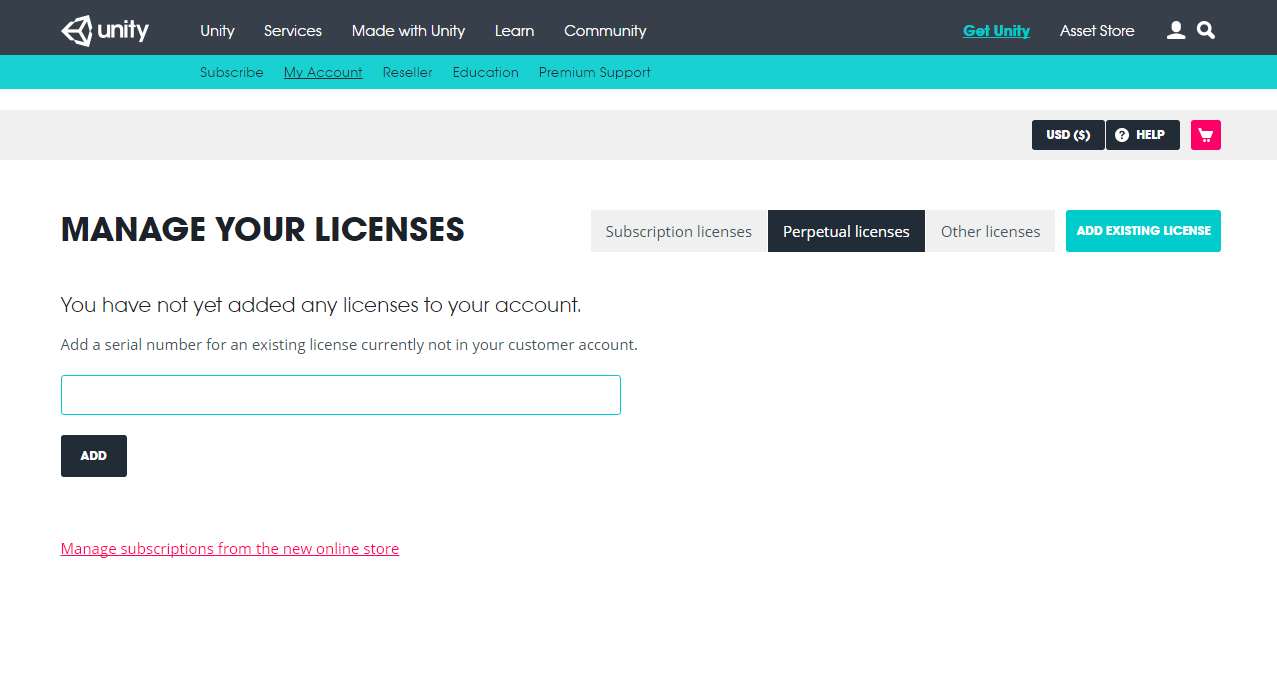
I follow the "Manage subscriptions from the new online store" link, but there is nothing there either.
I have tried removing the seat allocation from myself and then reallocating the seat, but I get the same problem.
I just want to activate plus license I have for this machine, as I wont be using the old machine any longer... How am I meant to do this?? 3 days with no response on email now...
I am having the exact same issue. I tried removing my own seat and re-adding it but it made no difference.
Same exact issue here. I didn't login into unity for a couple of weeks and when i relogged it gave me that error message :/ I tried to remove and re-add seat but it didn't solve the problem.
I did email support@unity3d.com too and they solved the issue quite quickly.
Answer by AndrewIndigo · Nov 28, 2017 at 05:15 PM
Go to id.unity.com Go to My Account -> My Seats -> remove all my activations
Then you should be able to open Unity and login with your serial key.
I have this problem all the time because I use Unity on my desktop computer at the office and on my laptop.
Thanks!
This issue comes up for me every time Windows 10 does a major update.
I couldn't remember how to find the screen needed to clear the existing activations.
Answer by boxels · Dec 22, 2016 at 05:33 PM
We had to contact support and they clear it for you, no way as of now to do it yourself. Truly annoying, esp. after 3 months of bugs, which come to find out was due to developing on Windows Unity, porting to Mac Unity.... doesn't work like that.
So now we finally caved to using Windows Unity and have to wait again for this annoying hand-cuff policy, we can't do ourselves. What an annoyance, esp. as a paying client.
Yep - did email support@unity3d.com and they cleared it about 12 hours later.
Answer by longmang · Jun 27, 2018 at 08:28 AM
For anyone else that has this problem, read the Foxxis entry at the bottom of this thread
Your answer