- Home /
I have a Unity Pro license, how do I purchase iOS Publishing?
I'm on Unity Pro 2018.1, on Windows 10 (Surface Pro 5 if that matters)
When I went to switch to the iOS Platform from the build screen, it tells me "Your license does not cover iOS publishing". Then it gives me a button to "Go to our online store". So I click it.
This leads me to the old licensing screens, which I cannot find anything about upgrading our license. So I click to go into the newer license management area, and also cannot find anything about adding more licenses, or upgrading our existing one.
Trying to get some clarity I went back to the page the where you buy a pro license in the first place, and I can't find any option when trying to purchase a license that says anything specific to iOS, or adding to my existing license. It is only a pro license.
What am I missing here? And @ Unity, why is this so in-obvious for what I'm supposed to do? I'm trying to give you money. :)
I'm also noticing that I'm a $$anonymous$$anager, not an Owner on the licensing tab. I'm guessing that perhaps only Owners see an 'add ios' option. It would be helpful, if when I followed the procedures for adding iOS publishing, that it would tell me I don't have the ability (to clarify I'm at least at the right spot), please contact [insert company 'owner'], or at least confirm I'm in the right spot, or costs.
(Above is a guess, I'm still hoping for validation from someone on this.)
Your answer

Follow this Question
Related Questions
Migrate Android Pro license to a different Unity Pro license 1 Answer
I need to publish an app to iOS and Android. Both need custom splash screens. What do I need to buy? 1 Answer
The name 'Joystick' does not denote a valid type ('not found') 2 Answers
Your license does not cover iOS publishing -1 Answers
Unity iOS licenses? 3 Answers