- Home /
In Script Graph, Why Blackboard Object Variables are disabled but Scene Variables are not?
Suppose there are 20 object variables used in a Script Graph and I decided to share this graph asset with "John" so that he can use this in his project. Now when "John" will open the graph, He will face 2 issues-
The Blackboard Object tab will be disabled so "John" will have to go through each node to know about all 20 Object variables.
Then John will have to create all those 20 variables on any GameObject that is going to use that graph.
Now my question is why there are so many restrictions around Object Variables?
I was told that- "Object variables belong to a specific GameObject (not a graph), and Object variables are accessible in all graphs attached to the GameObject. That's the reason the Object variable tab is not accessible until a GameObject is selected."
Then my question is why Scene Variables are not disabled in Blackboard when directly opening a Script Graph. I can say that- "Scene variables belong to a specific scene (not a graph), and Scene variables are accessible in all graphs used in that scene. So scene variables tab should not be accessible until a GameObject in the scene is selected."
Why make Object Variable unnecessarily different than other variables. Why not do it like this-
When directly editing a script graph -> Blackboard Object tab should show all object variables used in that graph only.
When editing a graph that is assigned to a GameObject -> The blackboard Object tab should show Object variables used in that graph + Object variables present on the GameObject
When assigning the script graph to a GameObject -> All Blackboard Object variables should automatically populate on the GameObject's variables list.
Your answer

Follow this Question
Related Questions
Distribute terrain in zones 3 Answers
Bug with WebGLInput.captureAllKeyboardInput 2 Answers
How to use Unity XR-Plugin Management from script/commandline 0 Answers
Nodes in GraphView appear white. 0 Answers
Drag scene object works in editor but not in release 0 Answers