- Home /
UnifyWiki BasicQuad
Trying to use the Unify C# Box primitive to create irregular rectangles. It seems the values are fixed to transform at an even scale. No matter what input I use for length, width and height I always get a cube, any suggestions?
EDIT
Just to clear up some of my poor explaining, by irregular rects I'm referring - rather poorly - to editable cubes (cuboids).
Source: http://wiki.unity3d.com/index.php/ProceduralPrimitives#C.23_-_Box
"irregular rectangles" could use some clarification. The script in question is intended to produce box-shaped objects (also called cuboids or rectangular prisms). If you're trying to do something else, you'll need to adjust your geometry accordingly.
Si, si I'm just learning to use procedural meshes. I'm simply using the script as a starting base for editing 3D quads. I've found what I think is a useful reference. I suppose I was opting for the simpler route to find out if anyone using this code is already familiar with editing it to generate cuboids as oppose to the standard cube.
Answer by Cains · Nov 04, 2013 at 10:40 PM
As I understand it, the length/width/height variables are dimensions for the cube. Therefore by only changing those three variables you can only ever get a cube, but one of varying dimensions.
We meet again = ( ^ _ ^ ) =
I confess that this was hastily posted - might take it down. I was simply struggling to translate the script. Still struggling to translate scaling objects using a procedural mesh.
Ah, no problem, I was just about to link you to your other question I answered when I realized it was you. xD
Your answer

Follow this Question
Related Questions
Accessing mesh vertices is extremely inefficient; any workarounds? 0 Answers
How to manipulate(flatten) the Mesh of an object 0 Answers
mesh deformation 1 Answer
Adding vertices to procedural mesh generator 2 Answers
Handles does not modify mesh... 1 Answer