Display 360 video in Unity for Virtual Reality purposes
My ultimate goal is to play a 360° video in my Samsung Gear VR as background ambience, while having other 3D objects in the same environment that display relevant content. It's very easy to set 360° images as Skybox to achieve it, however, it does not work with 360° VIDEO content.
Is there a way with Unity to configure a 360° video as skybox, so that it displays correctly? Or can I configure one of the 3D objects correctly for a 360° video as texture (I considered the inside of sphere, with video content displayed on the inside but couldn't get the script to work)? https://www.assetstore.unity3d.com/en/#!/content/53391 looks helpful, didn't want to spend $125 for just one small functionality though.
Thanks a lot!
Answer by Sephis · May 15, 2016 at 07:09 PM
If you want to play video on GearVR, you can use Easy Movie Texture, it's cheaper and really easy to use.
Also, if you need it, I released a starter kit to make 360 VR player, it could help you, 360 VR Player Starter Kit
Easy $$anonymous$$ovie Texture does not seem to support 360° videos, right? I can just judge from the video and screenshots, as the support page is in $$anonymous$$orean.
Your tool looks promising though, especially as I'm ai$$anonymous$$g for the Gear VR. Does it support 360°, non-interactive videos as well? I want to achieve what you display on the forth screenshot, full immersion for the user, but with video ins$$anonymous$$d of image.
Yes, Easy $$anonymous$$ovie Texture support 360° video, I used it for Cardboard and GearVr applications.Easy $$anonymous$$ovie Texture does not seem to support 360° videos, right?
Yes, but you'll need easy movie texture (or another plugin which play videos on mobile) to play you videos on GearVR.Does it support 360°, non-interactive videos as well?
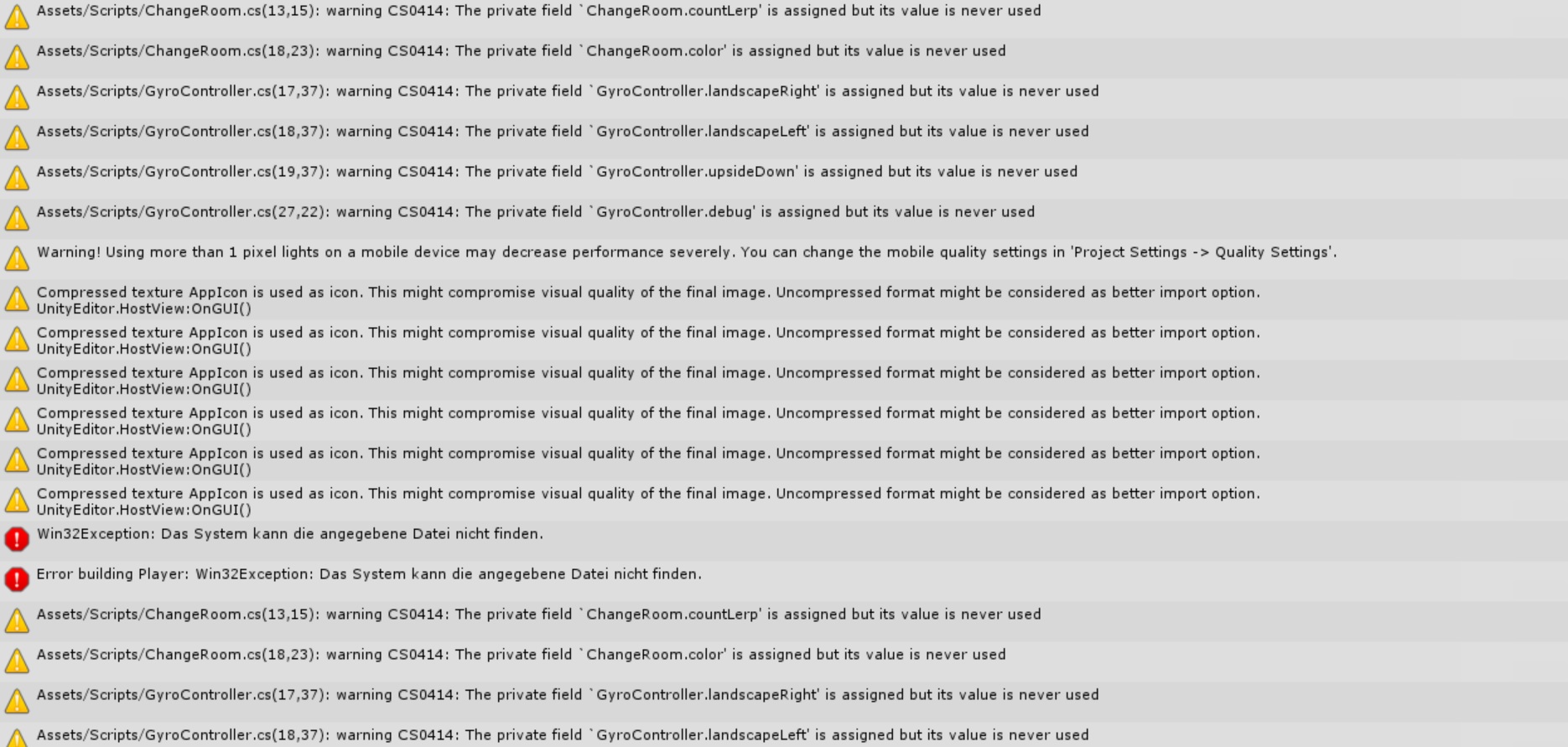
Using a clean project with your player and just adding the Gear VR plugin, then trying to export to Android, I get a range of error messages (attached). What is the problem?
Thanks!
Your answer