- Home /
Question is off-topic or not relevant. Multiple part question / asking for scripts.
!URGENT! How to make a grid of clickable objects.
I am making a game similar to XCOM: Enemy Unknown (except 2D) and I need to make a grid that when a grid square is clicked on, I am able to get the coordinates of that square. My goal is to be able to move a character by clicking on a square. What's the easiest way to do this? I think I've heard something about a grid object but I'm not sure. Thank you!
P.S. I am a beginner so exact instructions on what I need to do in the editor would be useful
$$anonymous$$aking it "!URGENT!" will not make a difference. $$anonymous$$aybe you should be more specific about what you're having trouble with.
Unity Answers is for specific technical questions. When asking a question please provide as much information as possible: What you want, what you have tried, what you expected to happen and what actually happens. Also provide any applicable scripts.
I suggest you start with the tutorial section: http://unity3d.com/learn/tutorials/modules
Note: As Simon Larsen said: Adding "!URGENT!" will not work.
Answer by LT23Live · Jan 30, 2015 at 03:51 AM
you could place texture2d's one by one then use this.
Ray vRay = Camera.main.ScreenPointToRay(Input.mousePosition);
then write a script to generate empty game objects at that location, then write in the character moving to that location.
Follow this Question
Related Questions
How can i make the Unity2d grid use rounded numbers? 1 Answer
How do I create a grid-based map in the most efficient way? 2 Answers
Grid Letter Box is not expanding, 0 Answers
2D Tile Map Question 0 Answers
Block puzzle (1010) help 0 Answers