Trouble with Tilemaps
I am attempting to make a top down game using the new Tilemap system, but when it comes to trying to get the current position of the player within the map, I seem to be hitting a brick wall. I can get the correct position (Vector3Int of cell coordinates that the player is currently standing in) ONLY when I first start the scene. Once the player character moves at all, I get incorrect results every time I try to get the coordinates.
If I grab coords right after entering play mode they will be correct. If I move the player using keyboard input then attempt to grab coords again, it will report the original position of the player object every single time. What am I doing wrong here?
private Grid parentGrid;
private Tilemap levelMap;
public bool updatePos = false;
...
private void UpdateActorPosition()
{
//position = parentGrid.GetComponent<GridLayout().WorldToCell(transform.position);
position = levelMap.layoutGrid.WorldToCell(transform.position);
Debug.Log(position);
updatePos = false;
}
This is the function in question I am using to get the player position. The variables parentGrid and levelMap are set during Start() and are definitely correct when I check in the inspector, and if I move the player object around before starting the scene the coordinates will be correct when I first get them, but once again as soon as the character moves in the slightest, the coordinates become useless since they are only returning the original position the character was in when starting the scene up.
Answer by jaspercayne · Jan 26, 2018 at 03:37 PM
I'm sorry to do this to you guys, but I just worked out the issue:
I had the rigidbody2D and collider components on a child object to the player, and since I was adding force to the rigidbody2D through code, but not updating the parent object position as well, the player was technically staying in one location despite appearances, and all I was actually doing was sliding the rigidbody2D around the tilemap. Moving the rigidbody2D and the colliders (box and composite) to the parent object instead instantly solved the issue I was having with incorrect coordinates.
For anyone who stumbles into this in the future: Make sure you have your rigidbodies placed on the parent object to alleviate potential issues with characters being incorrectly positioned.
Your answer