GitHub Desktop Warning: "LF will be replaced by CRLF" won't let me commit to repo
Hi everyone! I came across a problem today in a new Unity project I'm working on. I'm trying to commit my latest changes to the repository, but it's giving me a strange error that I've never seen before in GitHub Desktop. It's listing a few files where, if it let me commit, the "LF" would be replaced by the "CRLF", and I'm not sure what this means. It's also telling me "error: open("SolarSystemTest/Temp/UnityLockFile"): Permission denied" and then "fatal: Unable to process path SolarSystemTest/Temp/UnityLockFile". I found another question about this and tried to use its solution, but that didn't work. My .gitignore file is in the main repo folder, which is outside of the Unity project folder, which is what I think is causing the problem, but moving the gitignore into the Unity project folder didn't fix it either. How can I fix this? Other question mentioned: https://answers.unity.com/questions/1668898/github-desktop-warning-lf-will-be-replaced-by-crlf.html
It won't let me upload or attach a screenshot for some reason, so I tried my best to explain what's happening. It's telling me "error parsing the image".
Your answer

Follow this Question
Related Questions
Can't upload project to GitLab 2 Answers
Ragdoll colliders&rigidbodies get removed 0 Answers
*Unknown error occurred while loading* main scene file 1 Answer
Unity not Version Controlling Inspector Settings for GameObjects 1 Answer
Visual Studio / Git / Unity - All files and folders I add are going into untracked files - why? 1 Answer