- Home /
3d mobile game (android) optimization !
Hello world! I have a problem with building a smooth 3d mobile game i tried everything but the game stay on 33 fps as average.. Also i created a new project with an empty scene which have a plane with a 3d player controller after adjusting all settings ==> the frame rate in a mobile average is 30 .. I need optimization tips plz help
AFAIK, 30 is the default frame rate for mobile
https://docs.unity3d.com/ScriptReference/Application-targetFrameRate.html
Answer by JonnyHilly · Mar 29 at 12:36 AM
Difficult to answer such a general question... but here goes... some devices just run at 30fps, so first off, try to get a couple of different android devices. maybe from ebay, some newer, some older. Make sure you are building with all your logs disabled.... logs are slow..... make a build rendering nothing, check your fps for that. ( not.... don't show your fps via logs to debug .log , show it on screen as a number ) Read some unity optimization docs online, and in the unity documentation. e.g. here. and here. personal tip :- over-draw view in scene view window is your friend on mobile. over-draw is when the graphics needs to draw on top of itself many times in one frame, basically wasting its time rendering things that are not seen. Plan accordingly... ! Just say to yourself... my device may only be able to render 1 to 1.5 screen's worth of pixels per frame, ( it may be more or less depending on hardware) then you'll see what I mean.
Your answer

Follow this Question
Related Questions
Game Object Backface Optimization for Mobile 1 Answer
What Needs to Be Optimized in My Mobile Game Project? 0 Answers
Improving Lensflare Performance on HoloLens 0 Answers
OpenGLES2 Problems 0 Answers
Mobile Game AI Optimization Question 1 Answer