- Home /
3D Outline [ShaderGraph URP]
Hey,
I'm using URP and can't find a solution for making a 3D outline. Already spent couple of hours searching, so please - don't copy 'solutions' from other websites. They doesn't work... I want to achive black border around 3D objects. Just like Unity selection tool works, it highlight object with orange color.
If it is possible i want to:
not duplicate geometry
use shadergraph for it


Unfortunately, the cube's faces have a strange offset (I know this is because of normals, but with my current knowledge I cann't fix it : /)
Answer by arandes · Jun 17, 2020 at 09:45 AM
you can either save smooth the normals or you can save the smoothed out normals on the colors of the vertices and use that instead, that will give you a "blended" normal to push the vertices while maintaining the real normals for the illumination.,
Answer by JiffyRage · May 26, 2020 at 04:19 PM
Did you find a solution?
@yashetv your link is dead, I'm facing the same issue can you give me some clues. Thx
I just get an empty zip on that mega link :(
Your answer

Follow this Question
Related Questions
3D Text - Stroke/Outline 4 Answers
Standard Shader Vs Mobile Diffuse Shader 0 Answers
How to make 3D outline with URP? 2 Answers
Any good mobile shaders (pref. free) for a glowing outline effect 0 Answers