- Home /
Model goes missing after animation
Hi! Everytime I try to change scale.y of my animation to 1 it goes missing. You can't see it anywhere anymore after that, not in game not in editor either.
Also, if I look up or down, my gun model goes like this:

How to fix these? I'm using Unity 4 / normal mouse look script.
Post up the code you're using if any for animation. Why are you needing to adjust scale? What objects are parents, what objects are children. We need details in order to fix your problem :)
Not using any code for the animation, because other animations are scaled to 1, so it looks stupid as it goes smaller in middle of animation.
-Player (Same as First Person Camera)
--Graphics
---$$anonymous$$ainCamera
----Ak47
That's how they go, Player is the parent of all of those.
Hopefully this clear atleast little bit.
And $$anonymous$$ainCamera should be child of Player, not Graphics. That could possibly be a cause. Graphics should be a child of player but not the parent of anything.
I did put $$anonymous$$ainCamera a child of Player and so on, that fixed that bug that made my gun streched if I did look up or down. Also, I made all animations again so now they work. Thanks for your help.
Your answer

Follow this Question
Related Questions
Animated Import Bug? 1 Answer
Multi aim constraint not working properly 1 Answer
Animated Billboard or Animated Model? 2 Answers
Animated FBX: Model Rest Position 0 Answers
Rigged model facing the wrong way 1 Answer