- Home /
Question by
bman0607 · Mar 27 at 04:09 PM ·
blendermeshrendererinvisiblemeshfilter
Blender Import is invisible... again
I imported a .blend file that included a 2d, yellow and black caution line. I added a Mesh filter, renderer and a material. it only shows a gray box how do i fix this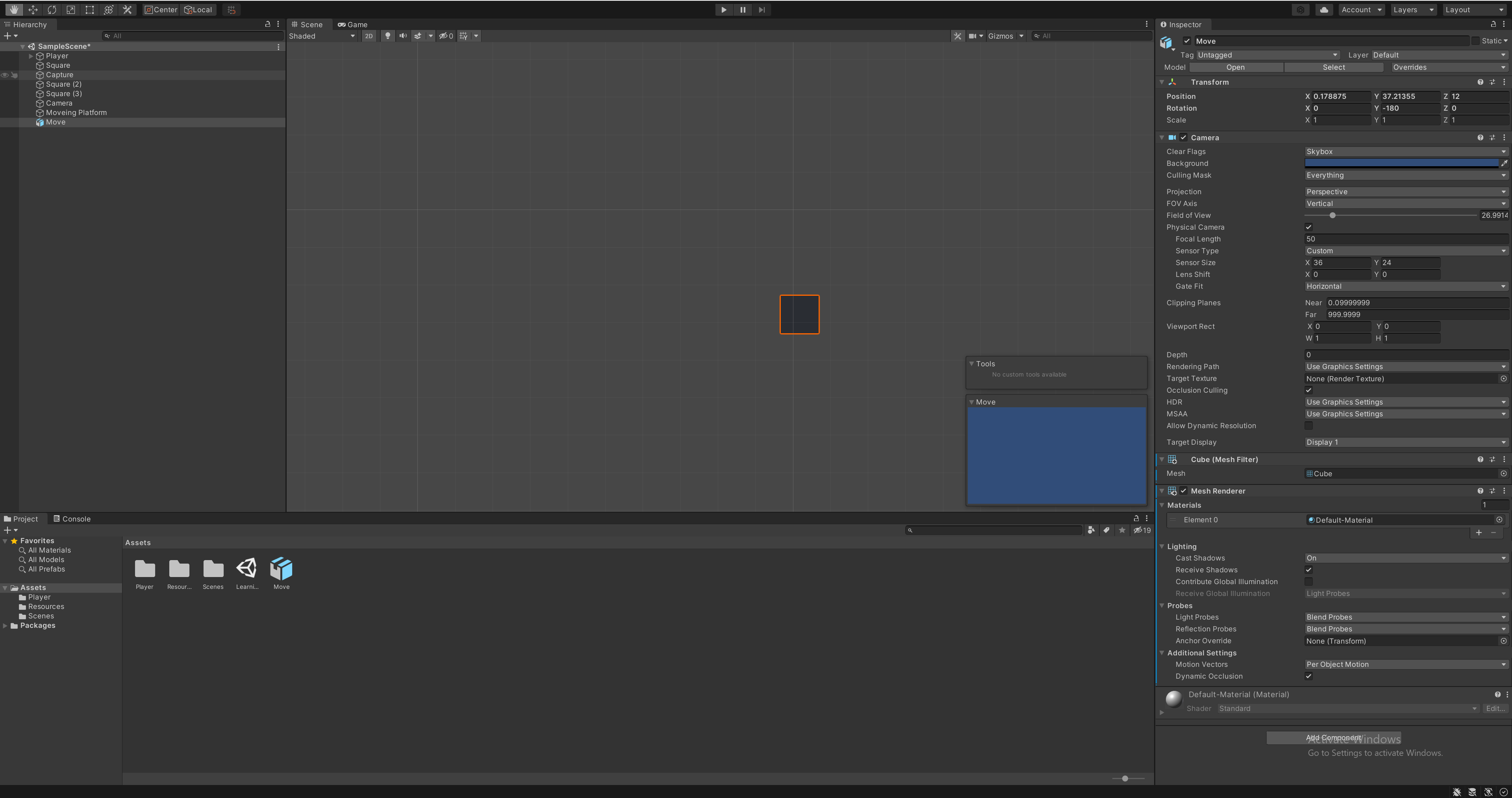
screenshot-2022-03-27-110710.png
(381.6 kB)
Comment
Click on the model itself in Assets window. Send a screenshot of the import settings. It should have a preview there. Right now it only shows a cube preview. Something may have went wrong with the import.
When I click on the model it shows my creation in Blender with no problems.
Your answer