- Home /
How do i add a healthbar/actionbar gui
I am in no means an expert in coding or indeed in unity. I've only just begun with it so excuse me if this would seem somewhat of a newbie question. Before i posted i did search but couldn't come across anything that answered what i wanted.
What i would like to do is have my own person health gui and action bar ingame, i've threw up these mocks in Photoshop. Excuse the poorness of these as i did not put any effort into them.


Colour codes: Green: Minimap Red: Health, player experience points(actionbar) Blue: Mana, spellbuttons(actionbar) Black circle: character window.
The One above is an action bar the one below is an health bar. once again excuse the poorness as it was just a means to help better express what i want to ask. What i want to ask is a few of things.
1) How would i implement this into my game?
2) How do i make the black window of the health bar to have a moveable 3d image of the 3d player, much like in games such as world of warcraft?
3)How would i add the minimap?
4)How would i add spellbars?
I know its somewhat of a lengthy request but i figure overall in my project this will be the most vital. I have photoshoped an image with these just so you may get what im on about.
Answer by Meltdown · May 24, 2011 at 05:14 PM
A lot to answer in one 'question' but I will try my best...
For the health bar, there are so many Unity tutorials on the net, and on these forums, that I'm sure you'll find something you need.
If you have Unity Pro, I would suggest having a render texture, have another camera on your character in his idle pose, then render that camera's view to your black window.
2b.) If you don't have Unity Pro, you can do a similar thing by having a second camera, and pointing it to an idle version of your character somewhere hidden in your scene. Then set that camera's 'depth' property to 1, and your main game camera 'depth' to 0. Cameras are drawn from low depth to high depth. Which means a camera with a depth of 1 will be drawn on top of a camera with a depth of 0.
The minimap works the same as in 2b above. Create another camera high up facing down on your world, perhaps attached to your player, so as your player moves the minimap shows centered on your player. Set the camera depths as previously instructed.
Refer to 1 to get started on your spell bars.
Good luck
I know this is a bit late, but isn't rendering multiple camera's really a bad choice because of the heavy process of rendering the scene multiple times over?
It of course affects performance negatively. What alternatives would you suggest?
Answer by buskins · May 30, 2011 at 01:11 PM
look uo tornado twins videos they have great tuts on how to add health bars,and btw your game looks awesome. i want to buy it!
Answer by iceblitz · May 24, 2011 at 07:05 PM
Thanks for the reply, I have looked myself at some tutorials however they wern't what i was looking for, however i will progress with more scripting and maybe I'll be able to figure it out. Just out of pure interest what would be the script for 2b? or could you point me to a location where i could find it.
Many thanks.
2b is not a 'script'. It is simply having two cameras in your scene, each with different depth, looking at different things. Play around in Unity with the cameras and depths and you will see what I mean
ah awesome Well thanks very much, ill indeed continue to play around with it.
Answer by questionsforunity · May 24, 2011 at 08:21 PM
o.k if u really want a health GUI look here this is a little video i put together for a health bar http://www.youtube.com/watch?v=7iyiYgTjR1c hope it helps u good luck P.S. Beautiful artwork in the game. once its out i may need to buy a copy
Thanks very much, i will indeed look at this video, i had seen it before by i guess i was being too hasty about crossing it off the list. Also thanks very much, currently just setting up the code for it all so should be available soon :)
Your answer