- Home /
Import package is empty
Hi, Importing a Package (on a completely new projects) throws me a blank and empty Import Window. No assets on the package. 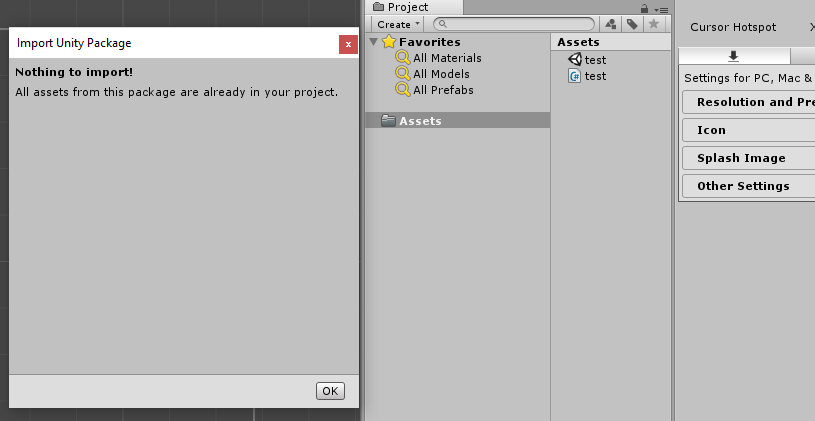
My co-worker uses the SAME package on a project and he can import normally.
Both on Unity version: 2017.1.0p5
Answer by Mese · Feb 12, 2018 at 01:10 PM
Ok I solved it,
The Package in question was Fabric Unity's Package. I openned another package to try (from another plugin). The new package did show everything on the import window. After hitting 'Cancel' on the importing window, went back to the original Package and it worked!
It seems unity is doing something REALLY weird of caching the results of the comparision (your project vs package) of the previous package imported. If it was on another project.. well, your are out of luck, try another package.
Answer by upasnavig90 · Feb 12, 2018 at 11:23 AM
package will not be imported if your project already includes the data of package, try deleting common assets in package and project and re import your package.
But, as you can see on the ScreenShot, the project has no Assets under Assets' Folder
Tried Rebuilding library and all, but does not work. Are you refering ot Assets outside of the Assets folder?
i am asking about the scene and script named assets, are they the part of your package?
Ah, Sorry. No, they are not part of the package.
Your answer