Terrain : Detail paint isn't working on Unity 2018.2.0b11
I created a Terrain on Unity 2018.2.0b11 and everything worked fine.
Except the detail brush...
Neither the grass or the detail mesh work...
It's not beacuse of the draw distance, I zoomed so close that I went through the terrain...
Also, when I try to open a terrain made on a more ancient version with grass, I see the square of the grass when I put the blue brush over them, but not the grass.
Can someone help me ?
Answer by underhand · Aug 20, 2018 at 07:15 PM
I have the same problem, at the moment I do not find any solution...
Answer by ZachOfAllTradez · Sep 18, 2018 at 12:57 PM
A solution that worked for me was to add the WavingGrass shader to the "Always Included Shaders" list under Edit -> Project Settings -> Graphics.
You can get the shader from the Unity Archives. Click the Downloads dropdown for the version you want and select "Built in shaders". After downloading and extracting the folder, move the shaders you want into your Assets folder. The grass shaders specifically are in: builtin_shaders-[version]\DefaultResourcesExtra\TerrainShaders\Details.
Copy the ones you want to your Assets folder, then you should be able to add them to the "Always Included Shaders" list. I had to hit play after making this change, to see the grass render.
Hope this helps!
Your answer

Follow this Question
Related Questions
Grass detail doesn't work 0 Answers
Grass doesn't sway in build 0 Answers
Terrain detail rendering squares 0 Answers
How can i make my detail objects cast shadows? 0 Answers
Imported FBX not visible as terrain 'Detail Mesh'. 0 Answers