- Home /
How can i control post processing effect through script? (URP 2D)
So in my project, i am using the Universal Render Pipeline with post processing enabled via adding a volume component to an empty game object, the volume component lets you to add overrides ("or post processing effects") and you can control the values of these overrides from the editor, but i would like to control the values of these overrides through scripts,
((for example, when a bool PlayerTookDamage is set to true, i want to change the vignette color to a specific HEX, or set the chromatic aberration intensity to a public float ChromAbIntensity; , or deactivate the bloom effect for a certain amount of time))
How can i do this? Pleases leave your answers down below, that would be greatly appreciated :)
Your answer

Follow this Question
Related Questions
Multiple Cars not working 1 Answer
Distribute terrain in zones 3 Answers
How can I change URP Bloom via code? 0 Answers
How to toggle Post Processing on new Camera component in C#? 1 Answer
Dictionary in second script empty 1 Answer