- Home /
how to improve poor scene quality?
does anyone have any idea how i can make the scene not look pixely and low quality? ive tried everything i could think of from optimizing the graphics quality from the project settings to fixing all sprites pixels to using post processing,  this is what the scene look using unity remote from my phone,
this is what the scene look using unity remote from my phone, 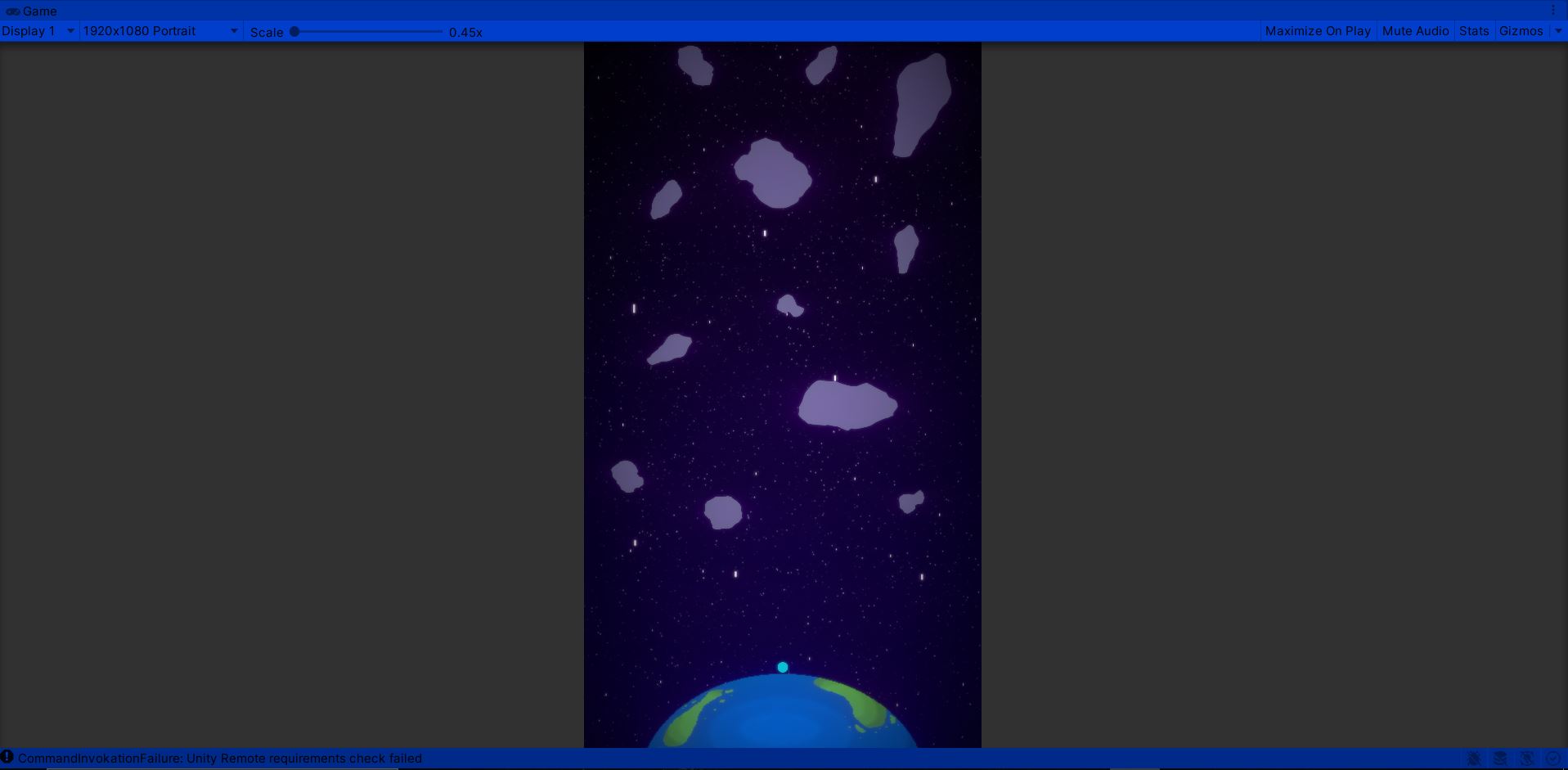 and this is what the unity editor scene looks like.
and this is what the unity editor scene looks like.
Answer by trombonaut · Mar 25 at 06:06 PM
I had a similar problem once when I pivoted a PC build over to mobile. My image files where too large and the quality broke when rendered down to the smaller size.
Might also want to try building it to your phone though, as unity remote is sort of just a glorified screencast. I haven't found it to be a reliable indicator of quality or performance.
To add a little more context with regard to it being a "screencast":
I’m getting really poor graphics quality when running my game in Unity Remote
When you use Unity Remote the game actually runs in the Editor, while its visual content is streamed to the target device. Since the bandwidth between the Editor and the device is limited, the stream must be compressed heavily for transmission. This compression inevitably reduces the image quality.
Your answer

Follow this Question
Related Questions
Force a custom surface shader to not compile a deferred pass? 0 Answers
[Unity SRP] How do I clear 3d RW RenderTexture? 1 Answer
Black scene view with URP custom render pass. 0 Answers
Problems with Graphics.DrawMesh, where to call it and how to get material property blocks to work. 3 Answers
Creating a Masking Object with Variable Pass Through 0 Answers
