- Home /
The question is answered, right answer was accepted
The name '' does not exist in the current context
So what I'm trying to do is call a function from another script.
public class Manager
{
// Use this for initialization
void Start()
{
SetPlayerPosition();
}
}
okay that's the Manager Sample , here the other
public class Player : MonoBehaviour
{
// Use this to set Player Position
public void SetPlayerPosition()
{
transform.position = new Vector3(150, 0, 5);
}
}
I know this might be a simple question but this is bugging me since Ive done it before, I might even answer this myself after further research but just to post in case someone has same problem in future.
Note: The error is on the Manager.cs "The name 'SetPlayerPosition' does not exist in the current context"
Answer by vcjr12 · Jul 08, 2013 at 09:12 PM
I tried this and it worked thanks for your help.
void Start()
{
GameObject player = GameObject.FindGameObjectWithTag("Player");
player.GetComponent<Player>().SetPlayerPosition();
}
Ohhh man. Feeling a little silly that I had mixed up a type I defined in my script rather than in scene editor (prefab.) You're awesome.
Answer by robertbu · Jul 08, 2013 at 08:50 PM
You need to create a reference to a specific instance of the Player script (i.e. to the game object it is attached to). The multiple ways to do this are covered here:
Then you will use a variable pointing to that instance of the script to make the access. Something like:
playerScript.SetPlayerPosition();
i tried this Player.SetPlayerPosition playerStart = new Player.SetPlayerPosition(); but then I get Is a method bu tis being used as a type. But thanks Ill take a look
Read the link. You don't use new() with $$anonymous$$onobehaviour. You need to either drag and drop in the Inspector, or you can use GameObject.Find() and GetComponent().
Follow this Question
Related Questions
Instantiating gameObject with custom Class properties 1 Answer
Need my function to work with different lists of different values (classes) 1 Answer
The name `PurchaseManager' does not exist in the current context 0 Answers
Boolean from another script reads false even if i change it to true. 1 Answer
Making a Trait Mechanic? 1 Answer