Terrain Tool Textures issue - textures show up really bright
Hello ! See the picture : It's the same texture with just a base color, a normal map, smoothness set to 0. On top it is applied to a plane. On the bottom it is applied as texture (Paint Textures) on a flat terrain. Both are on the exact same spot with the same settings (light, skybox...)
I understand the terrain material affects the texture (if I change the base color of the terrain material for a red, my texture turns red with it)... but how do I manage to have my terrain textures show up "properly" ?
I must admit, I'm kind of lost. I could modify (darken) my texture accordingly so it shows the way I want on terrain, but that seems a stupid way to fix this issue. Even the miniature of it is not remotely close to the color it has on terrain. I could change my lighting settings, but the issue will now be on my meshes.
I'm sure I'm doing something wrong or not understanding how it should work... Thanks for the help ! 
Your answer

Follow this Question
Related Questions
Splitting Terrains and getting the textures to match up. 0 Answers
Texture color difference between terrain tiles,Texture seam between terrain tile group 0 Answers
Handling large format textures (7.1Gb .TIFF) in unity 0 Answers
Can't Change The Smoothness of Terrain Layers 0 Answers
Weird results after Procedural Terrain Splatmapping 0 Answers