- Home /
Fade logo before main menu
Greetings! I want to fade my logo in and out to black before the main menu scene.
I have set it up as a UI Sprite on a Canvas in a separate scene before the main menu as I find a lot of answer to fading scenes, but not to fade an image in and out.
Many Thanks!
Answer by Amerging Staar · Feb 22, 2016 at 12:41 PM
Add CanvasGroup to Image, you can use its Alpha Value to FadeIn or FadeOut, change its value 0 and 1 to see results.
Animations or non-animations either way you'll be changing the alpha transparency of the image. Animations just make this easier by handling the frame updates for you.
That's what I meant :) I figured he didn't know how (or want) to write a script for this.
It's not that I don't want to write scripts, I'm entering this without any prior knowledge. When using the animation, how can I stop the looping that it defaults to?
Answer by StanTheGuy · Feb 23, 2016 at 02:26 PM
Thanks @Graphics_Dev @Magius96 and @Amerging Staar. I have figured out that I have to use the Animator tab to change the speed and stop the looping. Many Many thanks for helping :) :)
$$anonymous$$ake sure you mark Amerging Starr's answer as correct ;)
Your answer

Follow this Question
Related Questions
Fade In / Out UI Image 3 Answers
Fade in with CrossFadeAlpha 1 Answer
Issues with Google VR fading in scene,Google Cardboard black fade transition not working 0 Answers
Smoothly Fade in a texture 1 Answer
Fading from my splash screen 1 Answer