- Home /
Too subjective and argumentative, please take it to the forums for discussion, perhaps use the support section of the forums.
Mac OSX builds won't open. Someone help plz.
I need help here. I have unity 4.3.2 pro running on a mac osx. Unity works fine but when I build a scene my mac just won't open it. I double click on the build file, the icon looks like its about to open the build and it just closes...just like that.
No error messages, nothing.
When I build and run from inside unity same thing. compiles and all.. open the build icon on the tray and zuup..it just closes.
I need hel guys. I am desperate since I just cant open any build!!!.
The weird thing is that all the builds I made on my trial version two months ago open fine!!.
I tried chmod 755/and the exec location file here) like I read in a post...nothing.
I tried also chmod 777/(and the file path here...nothing...
I make sure build config is ok and that app store validation in player settings is not checked.
I also tried building in any possible config convination...nothing.
I saved the build in assets, desktop, and other locations in the hd just in case it was a stupid thing...nothing.
I created a new proyect to make sure mine didn't have any problems maybe...and new proyect...no go... same thing..
In every case the same: double click on the build icon...the icon goes "opening "on the tray and it just closes...like if nothing happened.
Neither Unity full usage or building the scene gives any errors.
I believe is a permission problem...I am not very os savy...I need help please.
Thanks in advance yo anyone that can help me out...
List item
Answer by ev3d · Feb 02, 2014 at 09:49 PM
i'm having the same problem.. any resolution?
my bad... i thought an ad$$anonymous$$ would not approve it... but they did.. sorry
Nothing. I wrote unity support...no answer. Searched for weeks the web...all the possible solutions: won't work. Iam pretty sure is a permissions problem. I havent reinstalled unity yet since I dont want to. If you find a solution that works for you, please let me know.
don't you just love how crappy unity support is? frustrating
Very. I really dont`t know how their support works, exept for the fact that they give priority to license issues...I know since I had one and they took less than a day to give me a solution (pretty good support). But once you make the purchase...looks like you are on your own. This issue I have in particular is not unique. There are some good number of mac users experiencing the same issue with still no solution. And nobody knows how to fix it...and the worst thing is that Unity is a native OS app, so things like this silly permissions issue should not ocurr or at least have a working fail-proof fix. But no.
Answer by thornekey · Jan 13, 2014 at 01:09 PM
chmod +x?
what do you mean?
chmod +x / and the build exec file path? and enter?
I just did that..
chmof +x/file location...../macos/my file...
nothing...opens the icon on the tray...and it just closes it 2 seconds later. like if it cheks a petmission and gets dennied....
I did:
chmod +x "file path here" chmod +x file path here chmod +x /file path here
nothing... I can open other builds (not made by me) and my old builds from my trial version with no prob. but the ones I have made with my pro version...nothing...
I went into the console and this is what it says: 11:07:55 com.apple.launchd.persuer.501: (unity.DefaultCompany.$$anonymous$$YGA$$anonymous$$$$anonymous$$60224 [402]) Exited with code: 1
Answer by Iroquois · Oct 09, 2014 at 05:37 AM
NO luck at all. This issue has no fix. The only thing to do is reinstall the OS. Or reinstall Unity. I reinstalled the OS and then Unity. It worked perfect. Nobody has a solution on this and will probably never will.
Considering the VAST majority doesn't have an issue, don't you think it probably a problem on your end. I've used unity pro for a very long time side by side with multiple version of osx. ZERO issues. To blame Unity which can only make so many assumptions about the configuration of an operating system is not only lame, but screams ignorance. Imagine if you released software and a couple out of tens of thousands to HUNDREDS of thousands of users have an issue, is it your fault? In this case is it unity or is it the users setup(malware, permissions, piracy???)? That doesn't mean they won't help, but this pity party is silly and all you're doing is talking nonsense. Take it to the forums for a discussion, that isn't what UA is for.
Follow this Question
Related Questions
Multiple Cars not working 1 Answer
Unity Won't Open 0 Answers
2d Project setup won't work on mac 0 Answers
A node in a childnode? 1 Answer
Very simple inventory script... 0 Answers