- Home /
why the Facebook sdk unable to merge android manifests ?
Hello everyone, i'm having difficulties trying to build my scene. the only asset i've imported is the latest facebook sdk. Why can't i build ? I've change the version in the files below but i still get the same error here are the 2 errors I'm getting;
CommandInvokationFailure: Unable to merge android manifests. See the Console for more details.
C:/Program Files/Java/jdk1.8.0_45\bin\java.exe -Xmx2048M -Dcom.android.sdkmanager.toolsdir="C:/adt-bundle-windows-x86_64-20140702/adt-bundle-windows-x86_64-20140702/sdk\tools" -Dfile.encoding=UTF8 -jar "C:\Program Files\Unity\Editor\Data\PlaybackEngines\androidplayer/Tools\sdktools.jar" -
stderr[
]
stdout[
Warning: [Temp\StagingArea\AndroidManifest-main.xml:24, \Temp\StagingArea\android-libraries\facebook-android-sdk-4.7.0\AndroidManifest.xml:3] Main manifest has <uses-sdk android:targetSdkVersion='22'> but library uses targetSdkVersion='23'
Warning: [Temp\StagingArea\AndroidManifest-main.xml:24, \Temp\StagingArea\android-libraries\facebook-android-wrapper-release\AndroidManifest.xml:3] Main manifest has <uses-sdk android:targetSdkVersion='22'> but library uses targetSdkVersion='23'
]
UnityEditor.Android.Command.Run (System.Diagnostics.ProcessStartInfo psi, UnityEditor.Android.WaitingForProcessToExit waitingForProcessToExit, System.String errorMsg)
UnityEditor.Android.AndroidSDKTools.RunCommandInternal (System.String javaExe, System.String sdkToolsDir, System.String[] sdkToolCommand, Int32 memoryMB, System.String workingdir, UnityEditor.Android.WaitingForProcessToExit waitingForProcessToExit, System.String errorMsg)
UnityEditor.Android.AndroidSDKTools.RunCommandSafe (System.String javaExe, System.String sdkToolsDir, System.String[] sdkToolCommand, Int32 memoryMB, System.String workingdir, UnityEditor.Android.WaitingForProcessToExit waitingForProcessToExit, System.String errorMsg)
UnityEditor.HostView:OnGUI()
Error building Player: CommandInvokationFailure: Unable to merge android manifests. See the Console for more details.
C:/Program Files/Java/jdk1.8.0_45\bin\java.exe -Xmx2048M -Dcom.android.sdkmanager.toolsdir="C:/adt-bundle-windows-x86_64-20140702/adt-bundle-windows-x86_64-20140702/sdk\tools" -Dfile.encoding=UTF8 -jar "C:\Program Files\Unity\Editor\Data\PlaybackEngines\androidplayer/Tools\sdktools.jar" -
stderr[
]
stdout[
Warning: [Temp\StagingArea\AndroidManifest-main.xml:24, \Temp\StagingArea\android-libraries\facebook-android-sdk-4.7.0\AndroidManifest.xml:3] Main manifest has <uses-sdk android:targetSdkVersion='22'> but library uses targetSdkVersion='23'
Warning: [Temp\StagingArea\AndroidManifest-main.xml:24, \Temp\StagingArea\android-libraries\facebook-android-wrapper-release\AndroidManifest.xml:3] Main manifest has <uses-sdk android:targetSdkVersion='22'> but library uses targetSdkVersion='23'
]
here is the first manifest Temp\StagingArea
<?xml version="1.0" encoding="utf-8"?>
<manifest xmlns:android="http://schemas.android.com/apk/res/android" package="com.Company.myapp01" android:installLocation="preferExternal" android:versionName="1.0" android:versionCode="1">
<supports-screens android:smallScreens="true" android:normalScreens="true" android:largeScreens="true" android:xlargeScreens="true" android:anyDensity="true" />
<application android:theme="@android:style/Theme.NoTitleBar.Fullscreen" android:icon="@drawable/app_icon" android:label="@string/app_name" android:debuggable="true">
<activity android:name="com.unity3d.player.UnityPlayerActivity" android:label="@string/app_name">
<intent-filter>
<action android:name="android.intent.action.MAIN" />
<category android:name="android.intent.category.LAUNCHER" />
</intent-filter>
<meta-data android:name="unityplayer.UnityActivity" android:value="true" />
</activity>
<activity android:name="com.facebook.unity.FBUnityLoginActivity" android:configChanges="fontScale|keyboard|keyboardHidden|locale|mnc|mcc|navigation|orientation|screenLayout|screenSize|smallestScreenSize|uiMode|touchscreen" android:theme="@android:style/Theme.Translucent.NoTitleBar.Fullscreen" />
<activity android:name="com.facebook.unity.FBUnityDialogsActivity" android:configChanges="fontScale|keyboard|keyboardHidden|locale|mnc|mcc|navigation|orientation|screenLayout|screenSize|smallestScreenSize|uiMode|touchscreen" android:theme="@android:style/Theme.Translucent.NoTitleBar.Fullscreen" />
<activity android:name="com.facebook.LoginActivity" android:configChanges="keyboardHidden|orientation" android:theme="@android:style/Theme.Translucent.NoTitleBar.Fullscreen" />
<activity android:name="com.facebook.unity.FBUnityAppLinkActivity" android:exported="true" />
<activity android:name="com.facebook.unity.FBUnityDeepLinkingActivity" android:exported="true" />
<activity android:name="com.facebook.unity.FBUnityGameRequestActivity" />
<activity android:name="com.facebook.unity.FBUnityCreateGameGroupActivity" />
<activity android:name="com.facebook.unity.FBUnityJoinGameGroupActivity" />
<activity android:name="com.facebook.unity.AppInviteDialogActivity" />
<meta-data android:name="com.facebook.sdk.ApplicationId" android:value="fb1499811883681899" />
<provider android:name="com.facebook.FacebookContentProvider" android:authorities="com.facebook.app.FacebookContentProvider1499811883681899" android:exported="true" />
<activity android:name="com.facebook.FacebookActivity" android:configChanges="keyboard|keyboardHidden|screenLayout|screenSize|orientation" android:label="@string/app_name" android:theme="@android:style/Theme.Translucent.NoTitleBar" />
</application>
<uses-sdk android:minSdkVersion="15" android:targetSdkVersion="22" />
</manifest>
here is the 2nd manifest file Temp\StagingArea\android-libraries\facebook-android-sdk-4.7.0
<?xml version="1.0" encoding="utf-8"?>
<!--
Copyright (c) 2014-present, Facebook, Inc. All rights reserved.
You are hereby granted a non-exclusive, worldwide, royalty-free license to use,
copy, modify, and distribute this software in source code or binary form for use
in connection with the web services and APIs provided by Facebook.
As with any software that integrates with the Facebook platform, your use of
this software is subject to the Facebook Developer Principles and Policies
[http://developers.facebook.com/policy/]. This copyright notice shall be
included in all copies or substantial portions of the software.
THE SOFTWARE IS PROVIDED "AS IS", WITHOUT WARRANTY OF ANY KIND, EXPRESS OR
IMPLIED, INCLUDING BUT NOT LIMITED TO THE WARRANTIES OF MERCHANTABILITY, FITNESS
FOR A PARTICULAR PURPOSE AND NONINFRINGEMENT. IN NO EVENT SHALL THE AUTHORS OR
COPYRIGHT HOLDERS BE LIABLE FOR ANY CLAIM, DAMAGES OR OTHER LIABILITY, WHETHER
IN AN ACTION OF CONTRACT, TORT OR OTHERWISE, ARISING FROM, OUT OF OR IN
CONNECTION WITH THE SOFTWARE OR THE USE OR OTHER DEALINGS IN THE SOFTWARE.
-->
<manifest xmlns:android="http://schemas.android.com/apk/res/android"
package="com.facebook" >
<uses-sdk
android:minSdkVersion="15"
android:targetSdkVersion="23" />
<application />
</manifest>
3rd Temp\StagingArea\android-libraries\facebook-android-wrapper-release
<?xml version="1.0" encoding="utf-8"?>
<!--
Copyright (c) 2014-present, Facebook, Inc. All rights reserved.
You are hereby granted a non-exclusive, worldwide, royalty-free license to use,
copy, modify, and distribute this software in source code or binary form for use
in connection with the web services and APIs provided by Facebook.
As with any software that integrates with the Facebook platform, your use of
this software is subject to the Facebook Developer Principles and Policies
[http://developers.facebook.com/policy/]. This copyright notice shall be
included in all copies or substantial portions of the software.
THE SOFTWARE IS PROVIDED "AS IS", WITHOUT WARRANTY OF ANY KIND, EXPRESS OR
IMPLIED, INCLUDING BUT NOT LIMITED TO THE WARRANTIES OF MERCHANTABILITY, FITNESS
FOR A PARTICULAR PURPOSE AND NONINFRINGEMENT. IN NO EVENT SHALL THE AUTHORS OR
COPYRIGHT HOLDERS BE LIABLE FOR ANY CLAIM, DAMAGES OR OTHER LIABILITY, WHETHER
IN AN ACTION OF CONTRACT, TORT OR OTHERWISE, ARISING FROM, OUT OF OR IN
CONNECTION WITH THE SOFTWARE OR THE USE OR OTHER DEALINGS IN THE SOFTWARE.
-->
<manifest xmlns:android="http://schemas.android.com/apk/res/android"
package="com.facebook.android" >
<uses-sdk
android:minSdkVersion="15"
android:targetSdkVersion="23" />
<application />
</manifest>
4 Temp\StagingArea
<?xml version="1.0" encoding="utf-8"?>
<manifest xmlns:android="http://schemas.android.com/apk/res/android" package="com.Company.JeSuisParis" android:installLocation="preferExternal" android:versionName="1.0" android:versionCode="1">
<supports-screens android:smallScreens="true" android:normalScreens="true" android:largeScreens="true" android:xlargeScreens="true" android:anyDensity="true" />
<application android:theme="@android:style/Theme.NoTitleBar.Fullscreen" android:icon="@drawable/app_icon" android:label="@string/app_name" android:debuggable="true">
<activity android:name="com.unity3d.player.UnityPlayerActivity" android:label="@string/app_name">
<intent-filter>
<action android:name="android.intent.action.MAIN" />
<category android:name="android.intent.category.LAUNCHER" />
</intent-filter>
<meta-data android:name="unityplayer.UnityActivity" android:value="true" />
</activity>
<activity android:name="com.facebook.unity.FBUnityLoginActivity" android:configChanges="fontScale|keyboard|keyboardHidden|locale|mnc|mcc|navigation|orientation|screenLayout|screenSize|smallestScreenSize|uiMode|touchscreen" android:theme="@android:style/Theme.Translucent.NoTitleBar.Fullscreen" />
<activity android:name="com.facebook.unity.FBUnityDialogsActivity" android:configChanges="fontScale|keyboard|keyboardHidden|locale|mnc|mcc|navigation|orientation|screenLayout|screenSize|smallestScreenSize|uiMode|touchscreen" android:theme="@android:style/Theme.Translucent.NoTitleBar.Fullscreen" />
<activity android:name="com.facebook.LoginActivity" android:configChanges="keyboardHidden|orientation" android:theme="@android:style/Theme.Translucent.NoTitleBar.Fullscreen" />
<activity android:name="com.facebook.unity.FBUnityAppLinkActivity" android:exported="true" />
<activity android:name="com.facebook.unity.FBUnityDeepLinkingActivity" android:exported="true" />
<activity android:name="com.facebook.unity.FBUnityGameRequestActivity" />
<activity android:name="com.facebook.unity.FBUnityCreateGameGroupActivity" />
<activity android:name="com.facebook.unity.FBUnityJoinGameGroupActivity" />
<activity android:name="com.facebook.unity.AppInviteDialogActivity" />
<meta-data android:name="com.facebook.sdk.ApplicationId" android:value="fb1499811883681899" />
<provider android:name="com.facebook.FacebookContentProvider" android:authorities="com.facebook.app.FacebookContentProvider1499811883681899" android:exported="true" />
<activity android:name="com.facebook.FacebookActivity" android:configChanges="keyboard|keyboardHidden|screenLayout|screenSize|orientation" android:label="@string/app_name" android:theme="@android:style/Theme.Translucent.NoTitleBar" />
</application>
<uses-sdk android:minSdkVersion="15" android:targetSdkVersion="22" />
</manifest>
I am having the same issue as Aparent. I changed the $$anonymous$$in API level in PlayerSettings, however the manifest files that are created upon build stay at a value of 9. Any idea why?
Answer by superbsumit · Nov 18, 2015 at 09:13 AM
In the player settings, set minimum API level to 15. And update your Android SDK to API level 23 (for Android 6.0 platform).
The latest Facebook SDK needs this configuration.
i did everything you said. I even changed the $$anonymous$$imum sdk line in Android$$anonymous$$anifests file. After i build for Android and the error pops up of Unable to merge, the saved changes in manifest file are not reflected. i have also used Chartboost and Google Play Games. Ever since I started using Facebook Plugin, the errors started to crop-up.
Same here. I'm using Unity beta 5.4.0b18 with Facebook SD$$anonymous$$ 7.5.0.
Hey, i know it's late, but still. Chanign the $$anonymous$$imum sdk in the Android$$anonymous$$anifest file won't work, because it get's changed by unity. So, as @superbsumit said, you need to change the $$anonymous$$imum sdk from "Players Setting".
What if I have another dependency that needs 19 as a $$anonymous$$imum API requirement? Hope do I get rid of this issue then?
Your answer