- Home /
Blender 2.62 FBX not importing
I'm having problems importing my Blender 2.62 object into Unity. Whenever I do so (I simply drag the folder with the .FBX file and textures and stuff into Unity) It does show all the meshes in the Project view in Unity, but whenever I select one of the meshes or prefabs, nothing is visible in the Preview and even when I drag it into my game it's still not visible. I saw more people having this problem and they suggested increasing the scale because the object might be very small, but that doesn't seem to be the problem. Last time it was still working and today I joined several meshes in Blender, and since the join it stopped showing in Unity.
Does anyone know how I would be able to fix this?
All I can offer is "works for me" - so really not sure without more details :/ I'm using Unity 3.5 - presume you are too?
No i'm using 3.4.2f3. And like you said, not sure about the details. The model I've got in Blender has got a lot more details and better colors. The one in Unity is more flattened and darker. I've tried playing with the textures blender put in the FBX folder, but in Unity it's hard to see what goes where. I'm using a Diffuse Detail now with the bump map in the Base and the color map in the Detail, and that seems to be the closest to the blender model.
Answer by thurone · Feb 23, 2012 at 12:28 AM
I already found the problem: Apparently Meshes in Unity cannot have more than 65000 vertices. Because I joined the meshes, it was now 1 mesh of more that 65000 vertices, so the solution was simple: Separate the mesh into several smaller ones with 'P'. :)
Answer by cat-alejo · Jul 08, 2013 at 07:28 PM
I am beginner in blender as well as in unity world and I have the same problem here, But my model does not have so many vertices as yours. Mine just has 126 vertices and, when i import it into unity from blender, i find imposible to see it in the preview neither in the escene. I am exporting the model from blender in fbx format including the armature, the mesh and some actions (no texture or material or anything else)... what am i doing wrong?
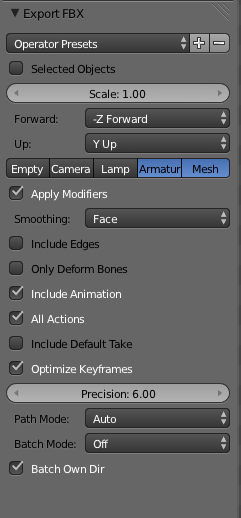
sorry about my english, i know that it is pretty bad :S
anticipated thanks from spain :D
Your answer