- Home /
Post processing splits in VR - oculus
Observation:
For some reason, sometimes post processing splits up and the over all scene starts acting wired.
Previously when this happened, i connected the charger to the laptop and it started working fine.
after so many days today, even if the charger is connected, i still see the post processing (AO) getting split.
here is the screenshot of how it looks
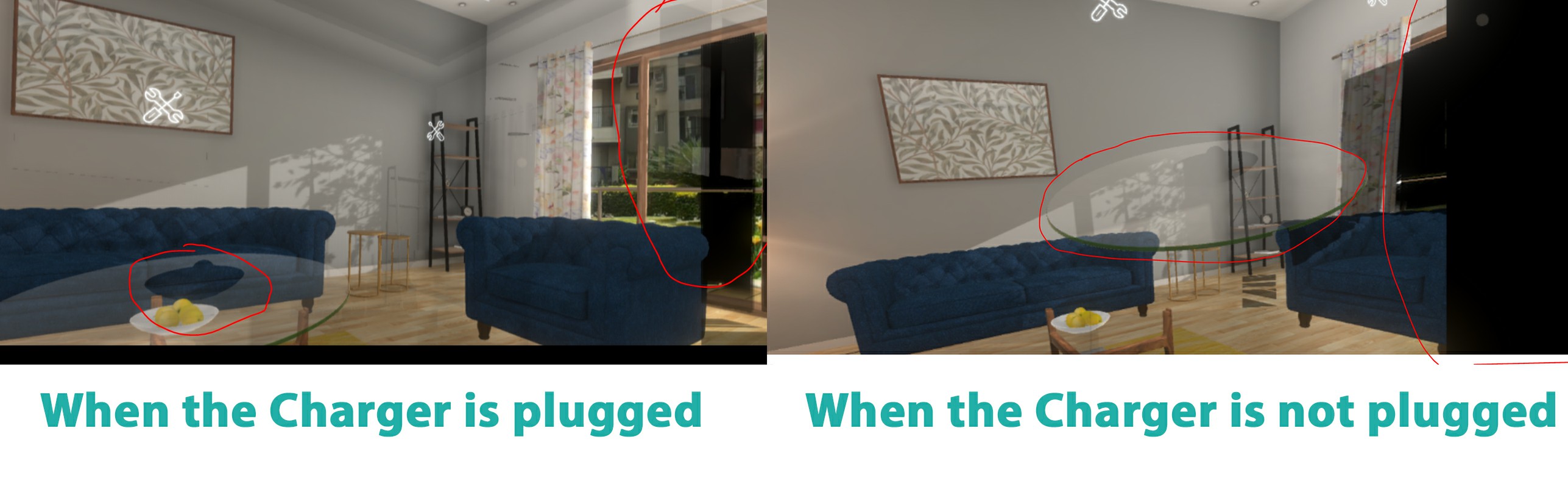 From the above screenshot, for the right side(without charger) image: we can see that the screen will be blank for upto 15% in the right side and, even if the centre table is a joint object, it looks like the glass and the bottom are different objects.
From the above screenshot, for the right side(without charger) image: we can see that the screen will be blank for upto 15% in the right side and, even if the centre table is a joint object, it looks like the glass and the bottom are different objects.
Same thing for other scenes aswell: 
Things that i tried:
Power options in windows: switched it to High Performance.
Connected charger so that it doesn't go into power optimization mode.
Turned off and On the post processing in runtime.
System specs: MSI GS63 VR 6RF Stealth Pro 16GB RAM i7 6700 HQ GTX 1060 6GB
Conclusion: Based on the above 3rd point: when i turn the post processing off, the view becomes proper and starts working correctly. and this happens especially only with AO pass., tried reducing the sample count and quality but no improvements.
Question is: is this purely because of the power optimizations or is that because of post processing? and, can anyone help me fixing this?
This is so strange that, this problem is occuring after so many days irrespective of power. the problem doesn't appear all the time, but it occurs only while navigation and using it for some time.
Your answer

Follow this Question
Related Questions
Applying Image Post-Processing Effects to Right Eye 1 Answer
How do I get access to OVRInput without the Oculus Utilities for Unity? 0 Answers
Stereo 360 video Pause/Play Not Working - Works with Mono Videos? 0 Answers
Oculus Go - Everything looks zoomed in, Change FoV 0 Answers
Oculus GO proximity sensor 0 Answers