- Home /
Error creating texture
I'm trying to create a new sprite animation.
So I have my sprite sheet ready to go and take it into Unity. I set the type to 'multiple' and click the Sprite Editor. At first, Unity simply freezes and crashes.
When I open Unity to try again, an error appears when I click the sprite editor. "Unity Exception: failed to create texture because of invalid parameters."
What on earth does this mean?? I've never come across this before and my searching has yielded nothing so far. Needless to say I'm stressed right now because this is a final year project (due next week) and this is the last thing I need holding me back.
If anybody could shed some light on this I'd be grateful. I only hope it's a simple solution..
Thanks,
Tom
Edit
PS - The Sprite Editor displays "No texture or sprite selected" also.
Your answer

Follow this Question
Related Questions
Editor Script Selection thinks Sprites are Texture2Ds. 2 Answers
Sprite Editor: Cannot change slice type (Unity 2019.3.15f1 Personal on Linux "Tricia") 0 Answers
How can I interacte with Sprites from a Texture with Sprite Mode multi? 1 Answer
How to stop gradient banding? 2 Answers
How to scale specific part of texture when game object scales? 0 Answers