- Home /
Unity 4 to 5 Character Controller Issue
Ever since I updated to Unity 5 my Character controllers physics are being affected by other game objects. When a game object would come in contact with my Character Controller it would just bump into it without affecting it. Now ever since the updating it is causing my character controller to move and will actually push my gameobject through box colliders. Does anyone have any information on this ?
All I can think of is, because Unity 5 now comes with two different First Person Controllers, one of them has a rigid body attached. The original FP controller has been also changed around a bit, but does not have a rigid body. It could be that your scripts were updated, in which the original FP controller now has a rigid body attached. $$anonymous$$ight want to check that. If it is a third person controller, Unity 5 has also has two of those, one is for AI movements, the other is sort of the same as the TP controller from Unity 4, but different. If I were you I would just go about replacing the old controller. I was close to finishing a game in Unity 4.3, then 4.6 came out with the new UI and I had to rewrite a lot of my code. Now that 5 is out I had to rewrite even more code. I suggest you just rewrite code. Yeah it sucks, but I see no other way around it, if you want the same functionality as before with better optimization.
It states right in the manual
"The Character Controller can not be affected by objects through physics."
I don't think that it has anything to do with my code but I could be wrong.
http://docs.unity3d.com/$$anonymous$$anual/class-CharacterController.html
We are having the same issue. Even with the non-rigidbody fps controller, now our player is auto jumping to the top of each moving rigidbody even if they are kinematic. Have you found any way to avoid this?
I ended up using two seperate box colliders. One larger one set to a trigger to detect attacks and another smaller collider that would be for collision purposes.
I think the problem is when the other gameobjects collider is larger than the characer controller it then can affect the physics of the character controller.
Thanks, unfortunately it won't help us. Our issue is with doors. When the door open or close on the player, the player is auto-jumping on the top of the door?!?...we will go with a rigidbody fpscontroller until we find a way to avoid this.
Answer by dahrrr · Jun 19, 2015 at 12:59 PM
Hi there.
Please put it on issue tracker and we will vote on this. We will remind developers about bug. When I meet unity developer, I told him about this problem. He told me that we should make issue on tracker with reproduction scene. Could someone? I will send this info to unity dev and I hope he will look at this ASAP.
After few weeks of waiting, they finally reproduced it last week. I'll let you know where to vote it when I'll be at home ;).
It seems that the bug isn't available on issue tracker yet. Here's the bug report. Unity QA said that they were able to reproduce it. Case 691821
Your answer

Follow this Question
Related Questions
How to detect angles of walls? 1 Answer
Controller Stuck on Slope Walls 1 Answer
Character Controller, changing collider's size? 0 Answers
RigidBody Character Controller Bug 0 Answers
Problem with Movement Script 0 Answers