- Home /
Question by
adamspiniello · Jan 30, 2015 at 05:35 PM ·
collisioncolliderscollision detectioncollisions
Flying Controls Collision Issues
Hi
I am a student working on a new project using unity. I am quite new to it and am having a slight issue with collision when using a flying control script I have obtained. I have tried almost every possibility of using Rigidbodies/controllers/colliders on the character/game object but having absolutely no joy. I have also tried calling various functions - void OnTriggerEnter( Collider col ).
The closest I have came to the collision working is the character colliding with a game object but then bouncing off and floating about.
Below is the code for the flying controller script.
Any help/fix/advice would be much appreciated, I desperately need a solution! I have the unity scene files that I can email to anyone if necessary.
Kind Regards Adam
**#pragma strict**
var mainSpeed : float = 100.0; //regular speed
var shiftAdd : float = 250.0; //multiplied by how long shift is held. Basically running
var maxShift : float = 1000.0; //Maximum speed when holdin gshift
var camSens : float = 0.25; //How sensitive it with mouse
private var lastMouse = Vector3(255, 255, 255); //kind of in the middle of the screen, rather than at the top (play)
private var totalRun : float = 1.0;
function Update () {
lastMouse = Input.mousePosition - lastMouse ;
lastMouse = Vector3(-lastMouse.y * camSens, lastMouse.x * camSens, 0 );
lastMouse = Vector3(transform.eulerAngles.x + lastMouse.x , transform.eulerAngles.y + lastMouse.y, 0);
transform.eulerAngles = lastMouse;
lastMouse = Input.mousePosition;
//Mouse & camera angle done.
//Keyboard commands
var f : float = 0.0;
var p = GetBaseInput();
if (Input.GetKey (KeyCode.LeftShift)){
totalRun += Time.deltaTime;
p = p * totalRun * shiftAdd;
p.x = Mathf.Clamp(p.x, -maxShift, maxShift);
p.y = Mathf.Clamp(p.y, -maxShift, maxShift);
p.z = Mathf.Clamp(p.z, -maxShift, maxShift);
}
else{
totalRun = Mathf.Clamp(totalRun * 0.5, 1, 1000);
p = p * mainSpeed;
}
p = p * Time.deltaTime;
if (Input.GetKey(KeyCode.Space)){ //If player wants to move on X and Z axis only
f = transform.position.y;
transform.Translate(p);
transform.position.y = f;
}
else{
transform.Translate( p);
}
}
private function GetBaseInput() : Vector3 { //returns the basic values, if it's 0 than it's not active.
var p_Velocity : Vector3;
if (Input.GetKey (KeyCode.W)){
p_Velocity += Vector3(0, 0 , 1);
}
if (Input.GetKey (KeyCode.S)){
p_Velocity += Vector3(0, 0 , -1);
}
if (Input.GetKey (KeyCode.A)){
p_Velocity += Vector3(-1, 0 , 0);
}
if (Input.GetKey (KeyCode.D)){
p_Velocity += Vector3(1, 0 , 0);
}
return p_Velocity;
}
Comment
Your answer